I am running Ubuntu 20.04, I followed the instructions of how to install Vnc via page below: https://www.digitalocean.com/community/tutorials/how-to-install-and-configure-vnc-on-ubuntu-20-04
Everything is working fine except I am missing my minimize/maximize/close buttons.
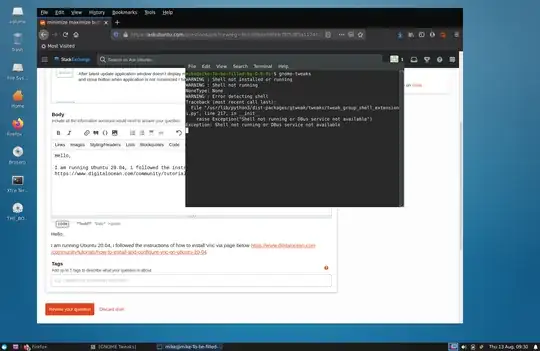
I've followed many threads that suggest using the Gnome Tweak tool and even running the command below through terminal
gsettings set org.gnome.desktop.wm.preferences button-layout ":minimize,maximize,close"
Nothing seems to work.
Note: that this only occurs while I am remotely accessing my computer through VNC. My actual Ubuntu desktop does not have this problem.