Recently I installed Ubuntu 20.04 on my Acer Swift 3 laptop.
The internal microphone doesn't seem to work. Input Device drop-down menu is empty in Sound settings. But the external mic from earphones is detected and works fine.
Here are a few outputs that might be helpful,
reyansh@acer:~$ cat /proc/asound/card0/codec* | grep Codec
Codec: Conexant Generic
Codec: Intel Icelake HDMI
Multimedia audio controller output from lspci -v command,
00:1f.3 Multimedia audio controller: Intel Corporation Smart Sound Technology Audio Controller (rev 30)
Subsystem: Acer Incorporated [ALI] Smart Sound Technology Audio Controller
Flags: bus master, fast devsel, latency 32, IRQ 164
Memory at 601d160000 (64-bit, non-prefetchable) [size=16K]
Memory at 601d000000 (64-bit, non-prefetchable) [size=1M]
Capabilities: <access denied>
Kernel driver in use: snd_hda_intel
Kernel modules: snd_hda_intel, snd_sof_pci
Last few lines from /etc/modprobe.d/alsa-base.conf,
#Keep snd-usb-audio from beeing loaded as first soundcard
options snd-usb-audio index=-2
#options snd-hda-intel model=auto
options snd-hda-intel dmic_detect=0
I tried this but no luck. Any kind of help will be greatly appreciated. Thanks!
Edit 1: Output of sudo hdajacksensetest -a (without external mic)
Pin 0x16 (Black Headphone, Right side): present = No
Pin 0x17 (Internal Speaker, Rear side): present = No
Pin 0x18 (Not connected): present = No
Pin 0x19 (Black Mic, Right side): present = No
Pin 0x1a (Not connected): present = No
Pin 0x1d (Not connected): present = No
Pin 0x1e (Not connected): present = No
Pin 0x1f (Not connected): present = No
Pin 0x21 (Not connected): present = No
Pin 0x26 (Not connected): present = No
Pin 0x27 (Not connected): present = No
Edit 2:
Output of modprobe --show-depends snd_hda_intel
reyansh@acer:~/Documents/Keys$ modprobe --show-depends snd_hda_intel
insmod /lib/modules/5.4.0-42-generic/kernel/sound/soundcore.ko
install /sbin/modprobe --ignore-install snd $CMDLINE_OPTS && { /sbin/modprobe --quiet --use-blacklist snd-ioctl32 ; /sbin/modprobe --quiet --use-blacklist snd-seq ; }
insmod /lib/modules/5.4.0-42-generic/kernel/sound/core/snd-timer.ko
install /sbin/modprobe --ignore-install snd-pcm $CMDLINE_OPTS && { /sbin/modprobe --quiet --use-blacklist snd-pcm-oss ; : ; }
insmod /lib/modules/5.4.0-42-generic/kernel/sound/core/snd-hwdep.ko
insmod /lib/modules/5.4.0-42-generic/kernel/sound/hda/snd-hda-core.ko
insmod /lib/modules/5.4.0-42-generic/kernel/sound/pci/hda/snd-hda-codec.ko
insmod /lib/modules/5.4.0-42-generic/kernel/sound/hda/snd-intel-dspcfg.ko
insmod /lib/modules/5.4.0-42-generic/kernel/sound/pci/hda/snd-hda-intel.ko model=auto dmic_detect=0 patch=hda-jack-retask.fw,hda-jack-retask.fw,hda-jack-retask.fw,hda-jack-retask.fw
Output of modprobe --show-depends snd_sof_pci
reyansh@acer:~/Documents/Keys$ modprobe --show-depends snd_sof_pci
insmod /lib/modules/5.4.0-42-generic/kernel/sound/soundcore.ko
install /sbin/modprobe --ignore-install snd $CMDLINE_OPTS && { /sbin/modprobe --quiet --use-blacklist snd-ioctl32 ; /sbin/modprobe --quiet --use-blacklist snd-seq ; }
insmod /lib/modules/5.4.0-42-generic/kernel/sound/core/snd-timer.ko
install /sbin/modprobe --ignore-install snd-pcm $CMDLINE_OPTS && { /sbin/modprobe --quiet --use-blacklist snd-pcm-oss ; : ; }
insmod /lib/modules/5.4.0-42-generic/kernel/sound/core/snd-pcm-dmaengine.ko
insmod /lib/modules/5.4.0-42-generic/kernel/sound/ac97_bus.ko
insmod /lib/modules/5.4.0-42-generic/kernel/sound/core/snd-compress.ko
insmod /lib/modules/5.4.0-42-generic/kernel/sound/soc/snd-soc-core.ko
insmod /lib/modules/5.4.0-42-generic/kernel/drivers/leds/trigger/ledtrig-audio.ko
insmod /lib/modules/5.4.0-42-generic/kernel/sound/core/snd-hwdep.ko
insmod /lib/modules/5.4.0-42-generic/kernel/sound/hda/snd-hda-core.ko
insmod /lib/modules/5.4.0-42-generic/kernel/sound/pci/hda/snd-hda-codec.ko
insmod /lib/modules/5.4.0-42-generic/kernel/sound/hda/snd-intel-dspcfg.ko
insmod /lib/modules/5.4.0-42-generic/kernel/sound/soc/snd-soc-acpi.ko
insmod /lib/modules/5.4.0-42-generic/kernel/sound/soc/intel/common/snd-soc-acpi-intel-match.ko
insmod /lib/modules/5.4.0-42-generic/kernel/sound/hda/ext/snd-hda-ext-core.ko
insmod /lib/modules/5.4.0-42-generic/kernel/sound/soc/sof/xtensa/snd-sof-xtensa-dsp.ko
insmod /lib/modules/5.4.0-42-generic/kernel/sound/soc/sof/snd-sof.ko
insmod /lib/modules/5.4.0-42-generic/kernel/sound/soc/sof/intel/snd-sof-intel-ipc.ko
insmod /lib/modules/5.4.0-42-generic/kernel/sound/soc/sof/intel/snd-sof-intel-byt.ko
insmod /lib/modules/5.4.0-42-generic/kernel/sound/soc/sof/intel/snd-sof-intel-hda.ko
insmod /lib/modules/5.4.0-42-generic/kernel/sound/soc/codecs/snd-soc-hdac-hda.ko
insmod /lib/modules/5.4.0-42-generic/kernel/sound/soc/sof/intel/snd-sof-intel-hda-common.ko
insmod /lib/modules/5.4.0-42-generic/kernel/sound/soc/sof/snd-sof-pci.ko
Output of journalctl -b -k -p3
-- Logs begin at Wed 2020-04-01 22:53:42 IST, end at Tue 2020-08-04 12:10:16 IST. --
Aug 04 06:44:01 acer kernel: ACPI BIOS Error (bug): Could not resolve symbol [\_SB.PCI0.DGPV], AE_NOT_FOUND (20190816/psargs-330)
Aug 04 06:44:01 acer kernel: ACPI Error: Aborting method \_SB.PCI0.RP05.PCRP._ON due to previous error (AE_NOT_FOUND) (20190816/psparse-529)
Aug 04 06:44:01 acer kernel: Initramfs unpacking failed: Decoding failed
Aug 04 12:03:52 acer kernel: snd_hda_codec_generic hdaudioC0D0: The codec is being used, can't reconfigure.
Aug 04 12:04:29 acer kernel: snd_hda_codec_generic hdaudioC0D0: The codec is being used, can't reconfigure.
Aug 04 12:07:04 acer kernel: snd_hda_codec_generic hdaudioC0D0: The codec is being used, can't reconfigure.
Aug 04 12:07:10 acer kernel: snd_hda_codec_generic hdaudioC0D0: The codec is being used, can't reconfigure.
Output Devices in pavucontrol
 Input Devices in pavucontrol
Input Devices in pavucontrol
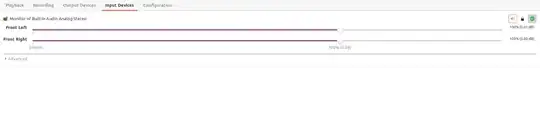 AlsaMixer Configuration when earphones with mic is not plugged in.
AlsaMixer Configuration when earphones with mic is not plugged in.
