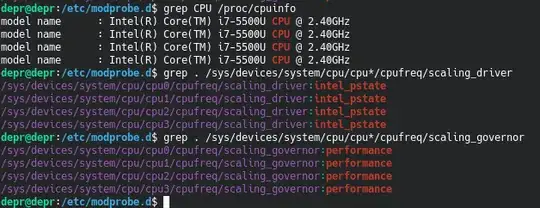I have a Dell Inspiron 7348 (BIOS version A13, the most recent) and the CPU frequency is always capped at exactly 480 or 490 MHz. I had this same problem under win10 but modifying a registry key for this intelppm process did the trick, or so it appeared. Everything was just as laggy as before but the frequency wasn't limited.
Then I decided to install Ubuntu 20.04, and the problem still didn't go away. The laptop performs pretty well for the first couple of seconds after boot and then everything just lags out, which makes me think that there's perhaps a process that does it straight after booting up?
Here's a list of things I have tried:
Disabling Intel Speedstep. Made no difference.
Using
cpufreqto set the mode to Performance. Didn't work either.Changing the minimum frequency. Didn't work.
Disabling
intel_powerclampand doing away with it altogether. Also didn't work
I also used prime95 to put the cpu on 100% load and the frequency was still capped. Any ideas as to what might be causing it?
Thanks in advance and sorry for any mistakes as this is my first post here. I couldn't find any other posts suggesting anything that solved my problem.
Edit: