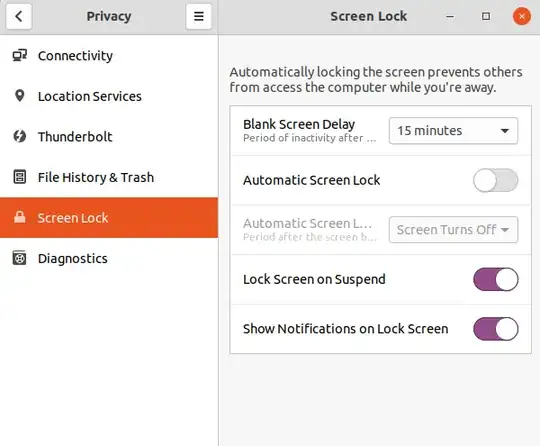After update from Ubuntu 18 stop working system lock. I'm using gdm3 and nothing helps. Super + L and gnome-screensaver-command -l not working. After the command screen just blinks one time and nothing happens.
- 133
3 Answers
On Ubuntu 20.04, a variation of the solution that @aravindha-hariharan worked for me.
gsettings get org.gnome.desktop.lockdown disable-lock-screen
For me, the value was "true" - the lock screen had been disabled.
So just run:
gsettings set org.gnome.desktop.lockdown disable-lock-screen false
And verify that it's in fact it's not disabled with:
gsettings get org.gnome.desktop.lockdown disable-lock-screen
Note that in my case I do not automatically screen lock. I only manually screen lock with Super+L.
Screenshot of Gnome Settings ➡️ Privacy ➡️ Lock Screen Settings:
- 1,550
- 335
Even I have faced a similar problem after updating my kali linux. I will guide you how did I solve this because both ubuntu and kali which I used was gnome.
Steps to resolve:
1. Open your settings of gnome.
 2. search for Keyboard shortcuts
2. search for Keyboard shortcuts
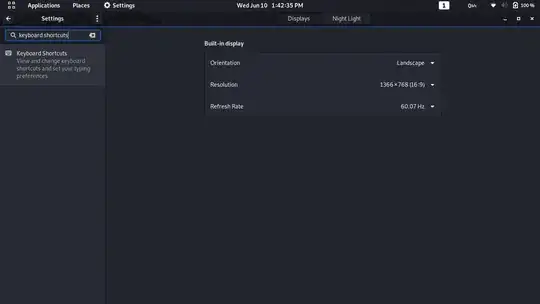 3. Any you have again for Lock Screen you have screen icon on right side this time
3. Any you have again for Lock Screen you have screen icon on right side this time
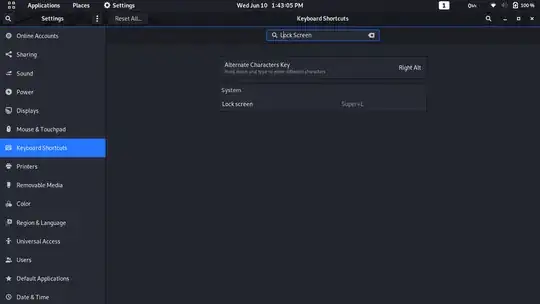 4. Make sure that option is set correctly to Super+L, It would be disable during update.
4. Make sure that option is set correctly to Super+L, It would be disable during update.
If you feel this is kali screenshot or not comfortable, then you have alternative post to give a check for ubuntu. Keyboard shortcut for "Lock screen" not working
So I found a solution. I replaced GNOME Shell extension called Desktop Icons (aka @csoriano) with another one (https://extensions.gnome.org/extension/2452/desktop-icons/) and everything work now.
- 133