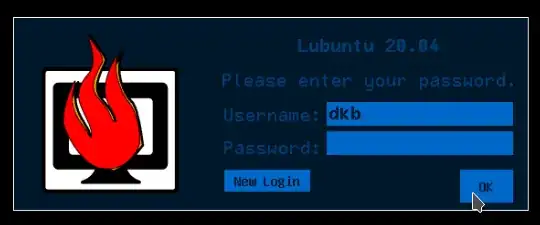I just replaced Fedora on my PC with the latest version of Lubuntu based on LXQt. I absolutely love it! But the lock screen that comes up after pressing Ctrl+Alt+Del is very poor in aesthetics. Is there a way to replace this lock screen with a more elegant one or to go back to the greeter screen that appears after booting?
1 Answers
Lubuntu 20.04 uses xscreensaver to provide screen locking.
But the lock screen that comes up after pressing Ctrl+Alt+Del is very poor in aesthetics.
(On my Lubuntu 20.04, Ctrl+Alt+Del launches the task manager.)
Anyway, the screen in question looks probably like this:
I'm assuming "very poor in aesthetics" refers to the "flaming computer" image on the left. For the rest, see, for example, fossfreedom's answer.
It appears, based on some digging around in Change the XScreenSaver icon and Taking the ugly out of Xscreensaver that ① the image maybe coded into the application itself and ② the creator of the image is supposed to have written the following:
/* XScreenSaver Logo designed by Angela Goodman <*****@******.***>
*/
/* If you are looking in here because you're trying to figure out how to
change the logo that xscreensaver displays on the splash screen and
password dialog, please don't. The logo is xscreensaver's identity.
You wouldn't alter the name or copyright notice on a program that
you didn't write; please don't alter its logo either.
*/
By the way, in Lubuntu 20.04's /usr/share/pixmaps there's xscreensaver.xpm but modifying that file doesn't help lending credence to the opinion that the image is built into the code itself.
The creator of xscreensaver itself is of the opinion that xscreensaver's screen locking is vastly superior to alternatives: see XScreenSaver FAQ for details. That said, a simple alternative would be i3lock together with xautolock
- 9,511
- 44,553