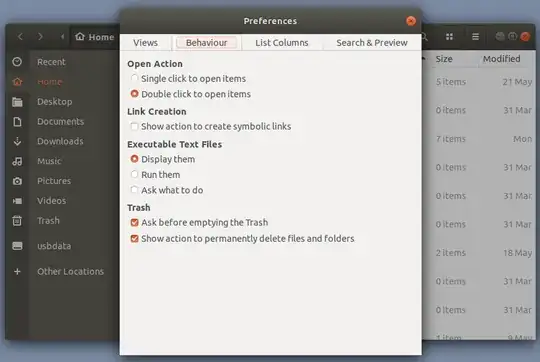On Windows systems, the Trash-folder for deleted files can be turned off in the system settings, making a simple Delete keypress remove the selected file(s) permanently.
I know that it's possible to directly delete files on both Ubuntu and Windows with Shift + Delete, however besides being confusing when coming from the aforementioned Windows config, this is not possible to use if there is any second-layer keymapping on the Delete-key.
Is there a way to have a single Delete keypress permanently remove files in the Caja file manager?