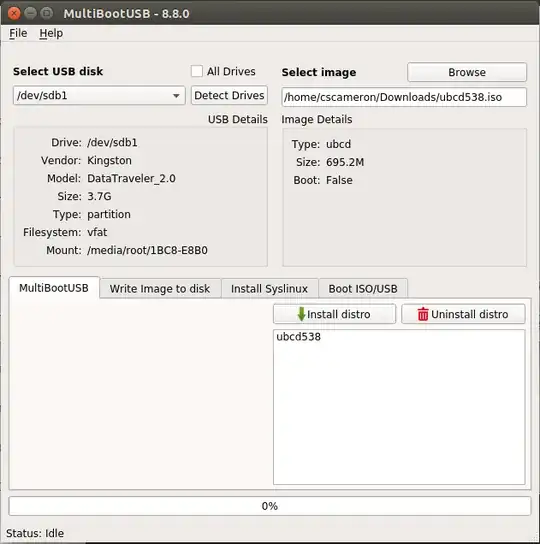I am trying to have multiple USB installers for different OSs, like Debian, Ubuntu, windows, etc. I have an external 2T HDD (Seagate Expansion+) with a single partition in it. What I want to do is to make a few little partitions in it, and burn the different images to those partitions, without affecting the 50 GB of data I have in the main partition, which I can't move anywhere. I just want something like this:
Drive Size Bootable
/dev/sdb1 1988 GB
/dev/sdb2 4 GB *
/dev/sdb3 4 GB *
/dev/sdb4 4 GB *
With the 4 GB partitions being bootable OS installers, and without formatting the big partition, because there's stuff there I can't move out that I'd like to keep
My operative systems: Grub dual-boot:
- ParrotSec OS 4.9 amd64
- Windows 7 Home Premium
I have tried:
Multibootusb -> has bugs and doesn't start
dd command -> doesn't support multiboot
Unetbootin -> doesn't support multiboot
YUMI -> it just gives me access to the live part of the ISO, losing the installer, which is part of my plan
Edit: Nevermind, YUMI did the trick, I just accidentally downloaded a live version only of ubuntu instead of the installer
Edit 2: For future reference I'd like to mention that I currently use Ventoy, which allows you to just install the tool on the drive, and then just throw ISO files in it. It will show a GRUB-like menu and allow you to choose why ISO file to boot