Is there a way to remove the new tab, search and what seems like a settings button from the window title bar in GNOME 3.36 Terminal.
What I want is to change the title bar from this:
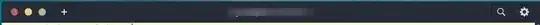
I would like to remove these buttons since I never use them, and having them there seems like a waste of vertical real estate. If I want to search for something in the terminal window I usually do ctrl+shift+f. When adding a new tab I do ctrl+shift+t and I usually never change any of the settings after my initial setup.
