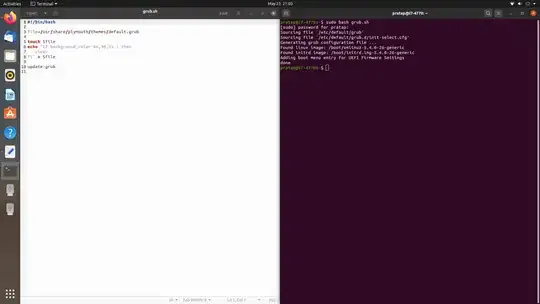I recently installed Ubuntu 20.04 on a dual boot with Windows 10 but from the start the grub boot loader is black and white. Now it's not much of a problem because the operating systems itself work alright but I think I would rather choose to stare at a purple screen at the start rather than a black and white one.
Thanks for any solutions .