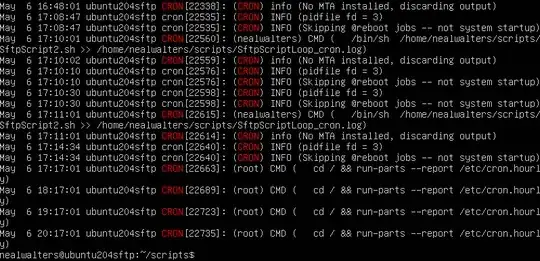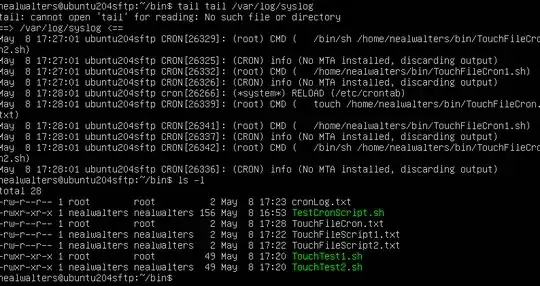I have a variation of this question with some additional details. My script is being run by the cron job, but it's not doing the SFTP and not logging like what I hoped for. When I check where it's supposed to be sending the files, they are not there. The files only appear there when I run manually, and not when run in the Cron job.
I have two attempts to log:
First in the cron job itself (I've tried with both my user and "root"):
15 17 * * * nw /bin/sh /home/nw/scripts/SftpScriptLoop.sh >> /home/nw/scripts/SftpScriptLoop_cron.log
and secondly in the script to log.txt.
When I run the script myself, the log.txt gets populated, but it is never populated when I run with the Cron job.
I know the cron job is running, because SftpScriptLoop_cron.log gets created, but it's empty. I deleted it before testing again just to verify.
I'm using fully qualified disk paths in the script.
My Bash Script (it uses a "here doc" to pass data to the stdin of the SFTP command):
#!/bin/bash
for filename in /home/nealwalters/downloads/*.csv; do
currentDate=`date`
echo "Loop: Filename=$filename"
echo "$currentDate SFTPUser3 Filename=$filename" >> /home/nealwalters/scripts/log.txt
sftp -i /home/nealwalters/keys/SFTPUser1_Private.pem SFTPUser3@192.168.1.179 << EOF
cd User3ToMyCompany
put $filename
exit
EOF
echo "--------------------------------------------"
done
Ubuntu 20.04
Results of "grep CRON /var/log/syslog".
Part 2 - when in doubt simplify. Updates one day later.
I liked the answer from this question, but I cannot even get the following to work.
I created three files with some dummy text in them: TouchFileScript1.txt and TouchFileScript2.txt and TouchFileCron.txt
I created a bin directory (not sure if that is required, as originally my directory name was "scripts".)
I created a bash script called TouchFileCron1.sh with just the following one line:
touch /home/nealwalters/bin/TouchFileScript1.txt
I created a bash script called TouchFileCron2.sh with just the following one line (trying to figure out if the /sh/bin is required or not in the crontab):
touch /home/nealwalters/bin/TouchFileScript2.txt
The /etc/crontab now has two lines as follows:
* * * * * root touch /home/nealwalters/bin/cronlog.txt
* * * * * root /home/nealwalters/bin/TouchFileScript1.sh
* * * * * root /bin/sh /home/nealwalters/bin/TouchFileScript2.sh
Basically, the first one works, and the second two do not work.
Result - tail of /var/log/syslog - and listing all my files. You can see which ones are marked as executable. The TestFileCron.txt has the date/time changed every minute. The other two are unaffected.
Does the ownership matter, since I'm running "root" in the crontab? 17:28 was the last time the cron ran, when I took the screen shot. The other files remain at 17:22 when I created them.