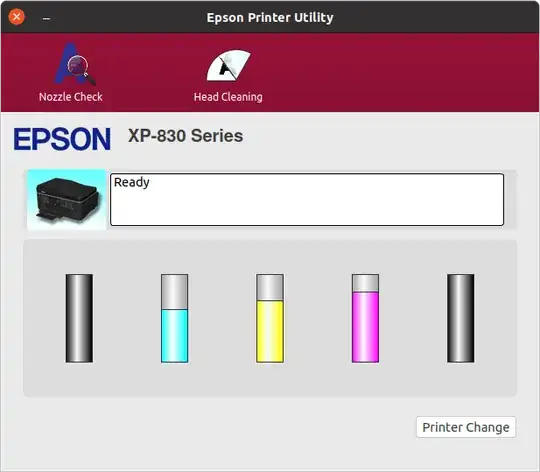When trying to run the printer utility I downloaded from Epson website I get the following error:
epson-printer-utility: error while loading shared libraries: libQtCore.so.4: cannot open shared object file: No such file or directory
I presume this is because the QT4 libraries aren't installed on Ubuntu 20.04 LTS. And it seems no longer available to install.
I have googled and tried installing various QT4 libraries by various means without success. For example:
$ sudo apt-get install qt4-default
Reading package lists... Done
Building dependency tree
Reading state information... Done
Package qt4-default is not available, but is referred to by another package.
This may mean that the package is missing, has been obsoleted, or
is only available from another source
E: Package 'qt4-default' has no installation candidate
Help please.
I'm new to linux so be kind and very specific with what I need to do!