I have Lubuntu 20.04 installed. Now with Alt + Tab I can switch between windows, but I want to use it to switch between applications.
I have already seen this answer and this link, but they didn't worked for me because I have not the switch windows command in the shortcut list, I think because Lubuntu uses LXQt.
Asked
Active
Viewed 2,547 times
3
Francesco
- 171
2 Answers
3
After a lot of search in the documentation Appendix F Hotkeys shortcuts and Chapter 3.2.14 Shortcut Keys,I figured out that it is just not possible.
If you read the Openbox Bindings section and the Actions Documentation, you won't find any command to switch applications instead of windows.
Francesco
- 171
0
I got the same issue upgrading from Ubuntu 18.04 to 20.04. I found a solution on this post concerning Ubuntu 19.04. Worked for me by going to Settings > Keyboard shortcuts and then replacing the "Switch window" shortcut with alt + ² (key above tab) and "Switch application" shortcut with alt + tab. See image below (in French, sorry!).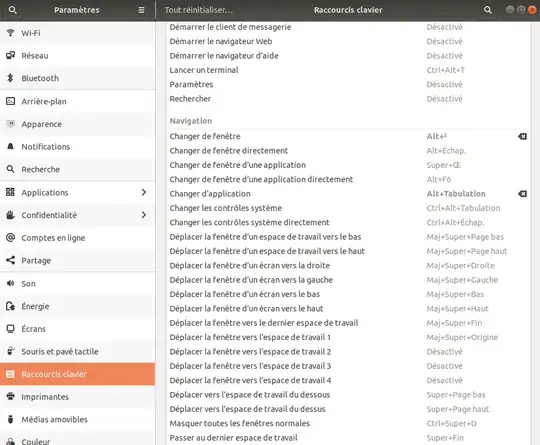 .
.
Guigeek
- 25