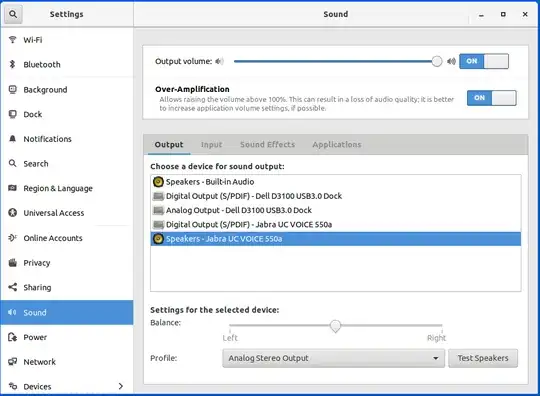I have Unbuntu 18.04 on Dell laptop with Pulse Audio & Gnome desktop. I have my laptop connected to a USB 3.0 dock (not USB-C) with both external speakers and a USB headset plugged into that dock. Upon waking from suspend, I find:
- Pulse audio server, via
pactl, says the default sink is the speakers on the dock, the way I had it prior to suspend. - The desktop GUI for Sound says the headphones are the default sink.
- When I resume playing streaming music from Amazon in the Firefox browser, it goes to the dock speakers.
- When I play a video with sound in the Slack desktop client it goes to the headset.
- When I re-select the dock speakers in the Sound GUI, then the Slack video play goes to the dock speakers.
So, every time I resume from suspend, I have to go into the Desktop Sound GUI and select the dock speakers. Fast and easy, sure, but I like my computer to work for me, not me for it.
So, any idea on the source of the discrepancy? I imagine there might be a tweak of the suspend/resume configuration that could help things. I also imagine there is a solution to the discrepancy on the default sink. Any ideas?
Here is a snapshot of the Sound GUI to which I am referring: