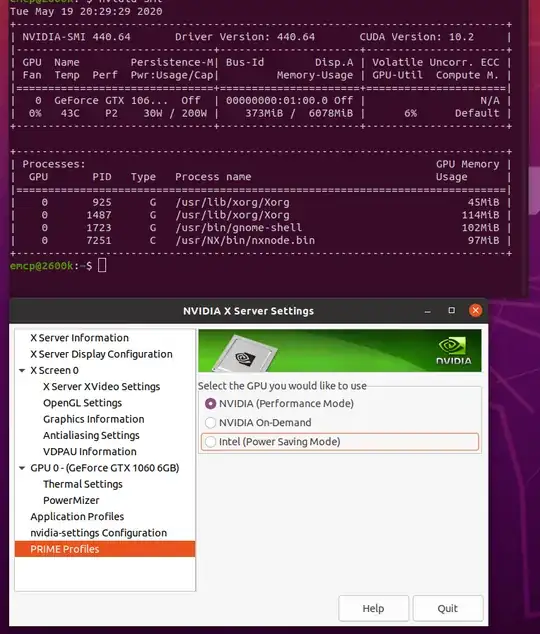I am curious how am I supposed to switch to using the nvidia card on my ubuntu 20.04 setup?
on 18.04 once installed, I could just plug in and go.. seems with 20.04 it is using both iGPU and PCI-E GPU... I see the device is here, I have nvidia-smi responding with output.. but the ubuntu gnome resolution is only going up to 1920x1080.. telling me it's using the intel iGPU off my core i7 2600K
Edit:
strangely, after reinstalling.. it now eroneously occupies the GPU even though I only get intel resolutions..
how do I revert so the iGPU is used 100% and the GPU is left freed ?