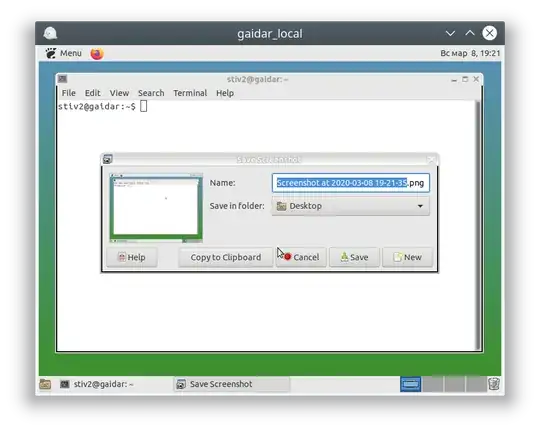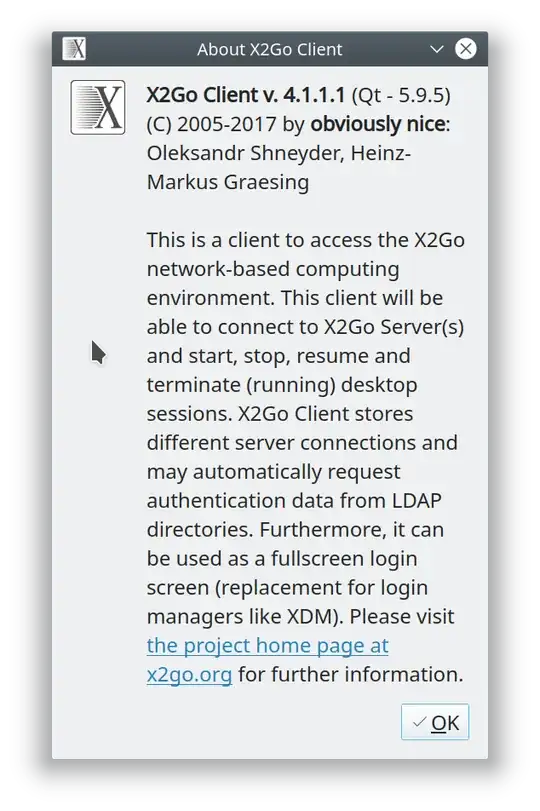I am connecting from Ubuntu Linux 18 to another Ubuntu linux machine with x2go. Connection works, but some keys don't, especially arrow keys. When I press up arrow, it starts screen capture:
I tried some recipes from this question: https://serverfault.com/questions/582552/x2go-arrow-key-is-not-working-properly but they don't help. setxkbmap us -print | xkbcomp - $DISPLAY -- doesn't fix the problem. I tried to play with keyboard settings here:
but it doesn't help also. How can I fix it?
UPDATE: my x2go client version is:
x2go server version: x2goserver/bionic,now 4.1.0.0-3 amd64
UPDATE 2 I've followed instruction from wiki.x2go.org updating x2goclient to 4.1.2.2-0~1913~ubuntu18.04.1 and x2goserver to 4.1.0.3-0~1708~ubuntu18.04.1. The problem is still there.