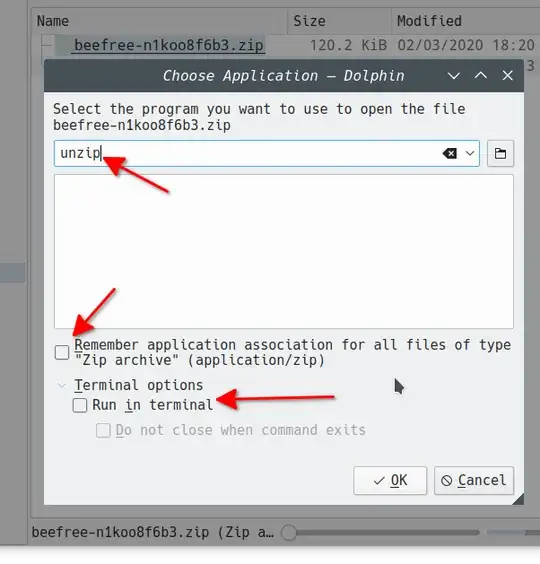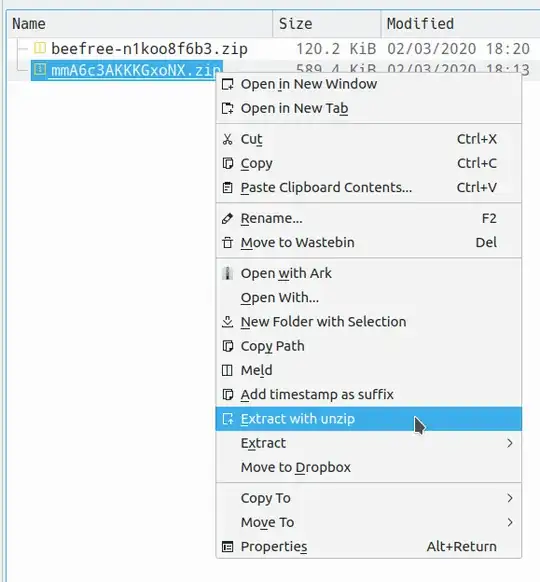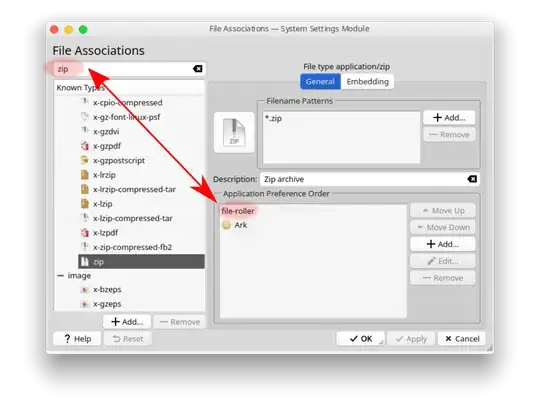Ark seems to be having problems with opening some zip files.
For instance, when I try to open zip files exported from https://beefree.io/ I get this error:
Ark wasn't able to open XX. No suitable plugin found. Ark doesn't seem to support this file type.
inxi output:
Kernel: 5.3.0-40-generic x86_64 bits: 64 Desktop: KDE Plasma 5.18.2
Distro: Ubuntu 19.10 (Eoan Ermine)
Machine: Type: Desktop Mobo: INTEL model: H110 serial: <filter> UEFI [Legacy]: American Megatrends v: 5.12 date: 09/11/2017
CPU: Topology: Dual Core model: Intel Core i3-6100 bits: 64 type: MT MCP L2 cache: 3072 KiB
Speed: 900 MHz min/max: 800/3700 MHz Core speeds (MHz): 1: 900 2: 900 3: 900 4: 900
Graphics: Device-1: Intel HD Graphics 530 driver: i915 v: kernel
Display: x11 server: X.Org 1.20.5 driver: modesetting unloaded: fbdev,vesa resolution: 1920x1080~60Hz
OpenGL: renderer: Mesa DRI Intel HD Graphics 530 (Skylake GT2) v: 4.5 Mesa 19.2.8
Audio: Device-1: Intel 100 Series/C230 Series Family HD Audio driver: snd_hda_intel
Sound Server: ALSA v: k5.3.0-40-generic
Network: Device-1: Qualcomm Atheros QCA9565 / AR9565 Wireless Network Adapter driver: ath9k
IF: wlp1s0 state: up mac: <filter>
Device-2: Realtek RTL8111/8168/8411 PCI Express Gigabit Ethernet driver: r8169
IF: enp2s0 state: up speed: 1000 Mbps duplex: full mac: <filter>
I have already added KDE PPA and set locale to RU.
I have Ark modules (Bzip2, Gzip, Info-zip, Libarchive, Libzip, LZMA, P7zip, RAR, Unarchiver) installed:
However, I can open the same archive files in Ark in Ubuntu 19.10 (GNOME), but it fails in Kubuntu 19.10+PPA (KDE)
What could be the issue here?