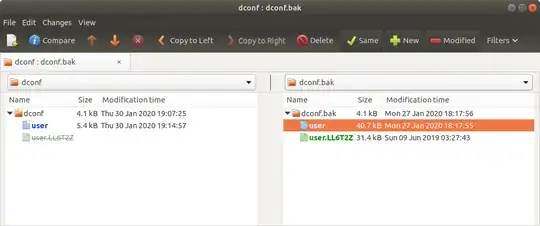I had cloned my hard disk which has Ubuntu 18.04 LTS to a new hard disk using
dd if=/dev/sda of=/dev/sdb bs=blocksize
command. Everything works fine with the cloned hard disk. I can boot the system using cloned hard disk to Ubuntu. However, there is one problem. My desktop customization for gnome is no longer honored. In my original hard disk, I had different wallpaper, taskbar/launcher was on the bottom. In the ubuntu booted from cloned hard disk, I can only see the default desktop appearance. I cannot pin a new app to the launcher/taskbar and it is on the left side which is by default. It seems something is read-only and I cannot understand what. Can anyone help me with this? Thanks.
Update: I just found out that in my nautilus, Ctrl-H to show hidden files and folders is also not working.