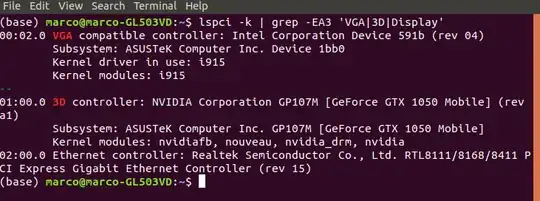I have a black/dark screen booting Ubuntu 18.04 after an update.
Interestingly, when I click on the volume up/down, I can very faintly see the outline of where it would be (and it gives me audio cues).
I am aware of this common black screen post. I have attempted:
- Replaced the
quiet splashwithno splashandnomodeset. - Added
nouveau.modeset=0to the end of thelinuxline - Press
Fn+F9(which should increase screen brightness for my laptop, but does not?).
This problem is specific to 4.15.0-74-generic, and does not occur with -72 or -70.
Edit01: ASUS Strix ROG GL503V Laptop with both Intel HD Graphics 630 (According to Bios) and NVidia GeForce 1080 GTX graphics card, but the driver is an Intel driver (i915).
I ran lspci -k in the terminal of a prior version (-72):
Edit 02:
After disabling Secure Boot, lspci -k | grep -EA2 'VGA|3D' returns:
(base) marco@marco-GL503VD:~$ lspci -k | grep -EA2 'VGA|3D'
00:02.0 VGA compatible controller: Intel Corporation Device 591b (rev 04) Subsystem: ASUSTeK Computer Inc. Device 1bb0 Kernel driver in use: i915
01:00.0 3D controller: NVIDIA Corporation GP107M [GeForce GTX 1050 Mobile] (rev a1) Subsystem: ASUSTeK Computer Inc. GP107M [GeForce GTX 1050 Mobile] Kernel driver in use: nvidia
and sudo modprobe nvidia now returns nothing (it just repeats marco@...)?!
When I look under Software and Updates under Additional Drivers, NVIDIA Corportation: GP107M[...] is selected, and under that metapackage nvidia-driver-435.
Thank you for the assistance and the patience.