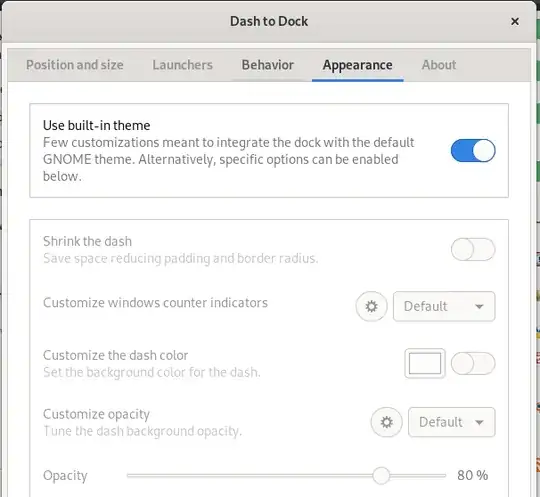Recently, I have created a .desktop file of Firefox application. When I run Firefox, I want to have a dot symbol under the icon of the Firefox when searching it using super key in GNOME just like we get on the default running application.
Asked
Active
Viewed 1,373 times
1
pomsky
- 70,557
Ankit RajDeo
- 33
2 Answers
1
Most probably you don't have a correct StartupWMClass entry in your manually created .desktop launcher for the application. To add one, follow the steps below.
- Launch Firefox application in question.
- Run
xprop WM_CLASSin a Terminal window. The cursor should turn into a crosshair. - Place the cursor over the opened Firefox window and click. You should get a
WM_CLASSstring for the application in Terminal. Open the manually created
.desktopfile in a text editor and add (or modify) the following lineStartupWMClass=OBTAINED-VALUEIn place of
OBTAINED-VALUEput a value you got from step 3 without any quotes.- Save the
.desktopfile.
pomsky
- 70,557