Is this plugin Repeat one song - https://launchpad.net/repeat-one-song working for anyone? (For new versions 2.9+) ?
3 Answers
The Repeat One Song plugin (v0.2) still works in 12.04. It must be installed differently, though.
After downloading the plugin and extracting it to a folder, open your terminal and type
sudo nautilus
Navigate to /usr/share/rhythmbox/plugins under File System, create a folder named repeat-one-song and move the icon.svg file in the extracted plugin folder to that location.
Similarly, navigate to /usr/lib/rhythmbox/plugins under File System, create a folder named repeat-one-song and move the repeat-one-song.plugin and repeat-one-song.py files in the extracted plugin folder to that location.
Now you should be able to open Rhythmbox, go to Edit->Plugins, enable "Repeat One Song," and the new repeat icon should appear next to the normal play controls.
- 31
Repeat One Song
for rhythmbox 2.96-2.98
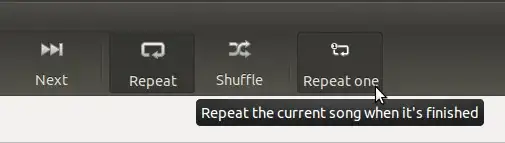
for rhythmbox 2.99.1 and later
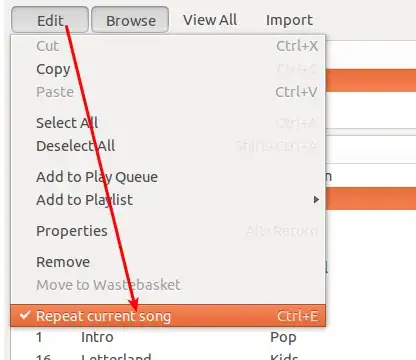
From the pictures you can see that an option exists to repeat the selected track when the option is chosen.
To install, I would suggest my PPA (well I would!) where I have packaged it.
See this question and answer for further details:
Start Rhythmbox, enable the Repeat One Song plugin: Edit --> Plugins
- 174,526
I just released Repeat One Song 0.3 for Rhythmbox 2.99+. In order to install, activate and make it work do the following:
Install: download the repeat-one-song_0.3_unstable.tar.gz.tar.gz file from the downloads section, extract and copy the files into the folder ~/.local/share/rhythmbox/plugins/repeat-one-song
Activate: Start Rhythmbox, enable plugin: Edit --> Plugins -> Select "Repeat One Song"
Make it work: Edit (menu) -> Repeat current song, or use the Ctrl + E shortcut.
Ps.: It is still considered "unstable" because of a bug (IMO) on the Gstreamer player. As soon as there is a workround to it, I will make a better version.