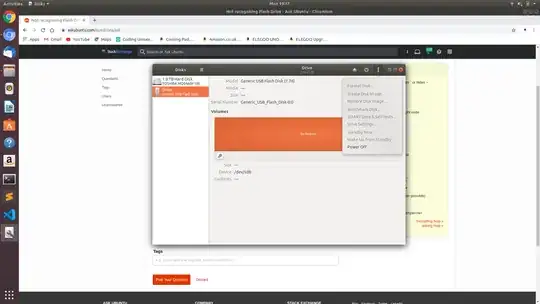Disks has a way to do it, with its --restore-disk-image option; once you have created a LiveUSB ISO image, you can replay it onto a USB Flash Drive to create a LiveUSB. From its GUI, pick the USB drive on the left panel. Then choose Restore Disk Image... from the drop-down ≡ menu. Many thanks to user68186 for that development!
The preferred method per Ubuntu Tutorials https://tutorials.ubuntu.com/tutorial/tutorial-create-a-usb-stick-on-ubuntu#0 has explicit step by step instructions using Startup Disk Creator to create a LiveUSB from an ISO file. In step 4, instead of selecting the Ubuntu ISO file, use your other ISO file.
If your USB flash drive is rejected by Startup Disk Creator, then it is failing or has a bad connection. Make sure to plug the flash drive into a socket on the PC, not through a cable or hub.
If it still fails, follow the instructions in How to create a bootable Ubuntu USB flash drive from terminal? or use a different USB drive.