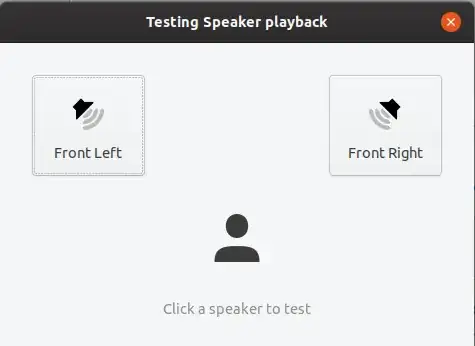After upgrading to Ubuntu 19.10, I have no sound under kernel 5.3.0-19-generic. This is a Dell Venue 7140 with a Broadwell RT286 Soundcard for built-in audio on I2S, (and Intel HD Audio for HDMI, which is working OK).
The audio settings detect the soundcard and speakers:
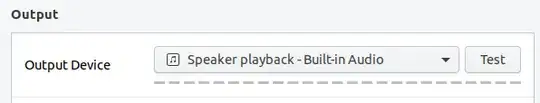
But if I press them, the interface locks up for a period.
I get the following error messages in /var/log/syslog:
Nov 2 15:52:23 pulseaudio[2232]: E: [alsa-source-System Playback/Capture (*)] alsa-source.c: Failed to set hardware parameters: Connection timed out
Nov 2 15:52:23 kernel: [11956.051457] haswell-pcm-audio haswell-pcm-audio: ipc: --message timeout-- ipcx 0x83000000 isr 0x00000000 ipcd 0x00000000 imrx 0x7fff0000
Nov 2 15:52:23 kernel: [11956.051463] haswell-pcm-audio haswell-pcm-audio: error: stream commit failed
Nov 2 15:52:23 kernel: [11956.051466] System PCM: error: failed to commit stream -110
Nov 2 15:52:23 kernel: [11956.051469] haswell-pcm-audio haswell-pcm-audio: ASoC: haswell-pcm-audio hw params failed: -110
Nov 2 15:52:23 kernel: [11956.051474] System PCM: ASoC: hw_params FE failed -110
pavucontrol is slow to connect to pulseaudio but shows the soundcard parameters and details as normal.
alsamixer shows the soundcard as normal, but adjustments take a long time to be recognised.
I tried deleting the .config/pulse directory but it didn't improve the situation.
If I boot into the kernel from before the upgrade, kernel 5.0.0-32-generic, the sound works! \o/ So it's definitely something to do with the kernel.
How do I get the soundcard to work properly again?