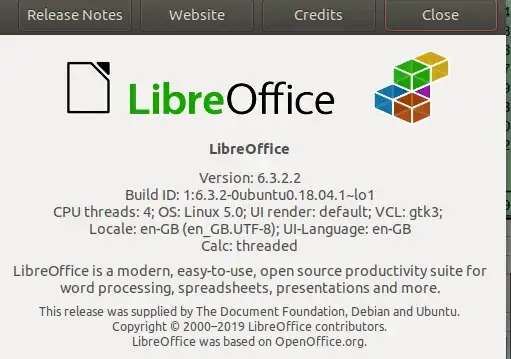I recently saw a social media post from Libre Office about them phasing out Libre office 6.28 and moving to Libre office 6.3. But when I checked my fully updated 18.04, I see that I am having Libre office 6.0.7. Why my version of Libre Office is so old ? What can I do to get it updated to 6.28 and then automatically to 6.3 when Libre Office pushes it?
Asked
Active
Viewed 1,624 times
1 Answers
2
You need to add the LibreOffice PPA.
Open a terminal and enter:
sudo add-apt-repository ppa:libreoffice/ppa
Next run this command to update the list of packages available to install on your system:
sudo apt update
Finally, run this command to upgrade or install LibreOffice 6.0:
sudo apt install libreoffice
Once this command completes you can head to your application launcher of choice and launch LibreOffice.
To verity your upgrade went successfully just head to the Help > About option. You should see the correct version listed.
This is currently 6.3.2.2
graham
- 13,061