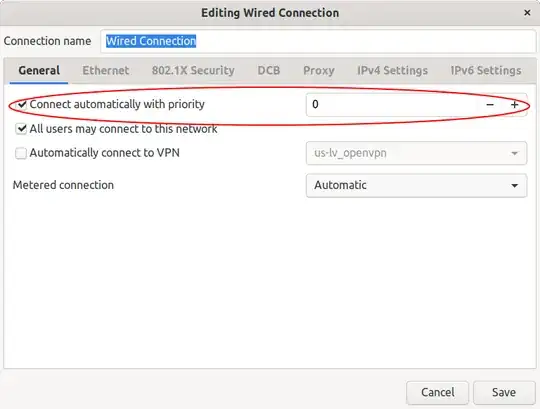When I am on wifi and then plug in the Ethernet cable the internet connection switches to the latter (three-box symbol), but after pause it is back to wifi and I do not know how to return to Ethernet (which I want since much faster). Unplugging and reconnecting the cable doesn't affect the selection of wifi. I only found older (pre-18.04) recipes that do not work.
I switched wifi off, took USB-C adapter out and back in, got network icon symbol, am on network (500 Mbps download) but the icon symbol changed to ?.
Output of sudo lshw -C network
*-network DISABLED
description: Wireless interface
product: Wireless 8265 / 8275
vendor: Intel Corporation
physical id: 0
bus info: pci@0000:02:00.0
logical name: wlp2s0
version: 78
serial: f8:34:41:49:8c:e3
width: 64 bits
clock: 33MHz
capabilities: pm msi pciexpress bus_master cap_list ethernet physical wireless
configuration: broadcast=yes driver=iwlwifi driverversion=5.0.0-29-generic firmware=36.9f0a2d68.0 latency=0 link=no multicast=yes wireless=IEEE 802.11
resources: irq:135 memory:d0000000-d0001fff
*-network:0 DISABLED
description: Ethernet interface
physical id: 3
logical name: wwp0s20f0u2i12
serial: 12:c1:b8:08:68:e9
capabilities: ethernet physical
configuration: broadcast=yes driver=cdc_mbim driverversion=22-Aug-2005 firmware=CDC MBIM link=no multicast=yes
*-network:1
description: Ethernet interface
physical id: 4
logical name: enx0050b692363f
serial: 00:50:b6:92:36:3f
size: 1Gbit/s
capacity: 1Gbit/s
capabilities: ethernet physical tp mii 10bt 10bt-fd 100bt 100bt-fd 1000bt 1000bt-fd autonegotiation
configuration: autonegotiation=on broadcast=yes driver=r8152 driverversion=v1.09.9 duplex=full ip=192.168.178.10 link=yes multicast=yes port=MII speed=1Gbit/s