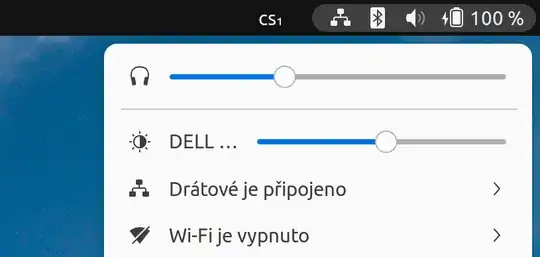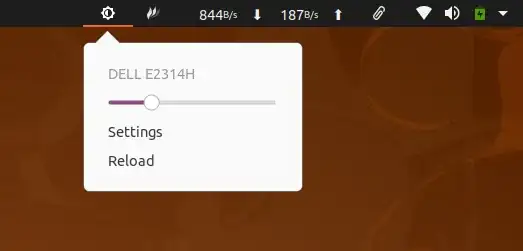How can I get my Dell Monitors software i.e. Dell Display Manager in my Ubuntu 18.04.3 LTS for controlling the monitor via software rather than the physical buttons on the screen ?
2 Answers
The proprietary application called Dell Display Manager has not been provided for Ubuntu. However, most displays (including Dell’s) can be controlled from the PC over DDC communication which is available in Ubuntu.
Brightness
If you wish to control the display’s brightness, use the GNOME extension Brightness control using ddcutil. Setting it up, however, requires several steps. Apart from installing the extension (which requires a browser addon and a native application or manual installation), you must setup ddcutil which is used as a backend of this extension.
I’ve installed the extension together with ddcutil and it’s worth it from my perspective.
Other controls
If you wish to control other features of your display, you should follow the manual approach using ddcutil (or ddccontrol but it’s outdated) or create/find a wrapper appropriate to your needs.
Related questions
- 11,750
Installing ddcutil with Gnome extension related to it works in my case.
- Install ddcutil
sudo apt update && sudo apt install ddcutil
follow the instructions in the Readme file of the official git repo Setup ddcutil
Install the Gnome extension. Brightness control using ddcutil
Reboot and check
- 301