I use Ubuntu 18.04 LTS, dual-booted with Win10. Whenever I boot the system, it takes ~3 minutes. Also before the login screen, this thing comes up of which I am attaching a screenshot.
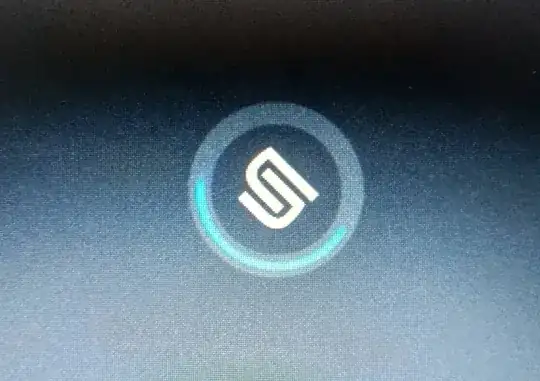
What does this logo stands for and if this is the reason for high boot time, how to get rid of it?
This is the output of systemd-analyze blame
3min 28.455s apport-autoreport.service
3min 20.522s fstrim.service
51.936s dev-sda5.device
48.922s systemd-journal-flush.service
40.451s apparmor.service
38.857s binfmt-support.service
38.828s snap-vlc-770.mount
38.827s console-setup.service
38.806s dns-clean.service
38.802s qemu-kvm.service
36.102s snap-core18-1066.mount
31.498s snap-sublime\x2dtext-58.mount
29.766s snap-gtk2\x2dcommon\x2dthemes-5.mount
29.665s snap-gimp-165.mount
29.496s snap-gtk\x2dcommon\x2dthemes-1198.mount
29.382s snap-sublime\x2dtext-67.mount
29.351s snap-audacity-408.mount
10.796s mysql.service
9.811s mpd.service
9.269s networking.service
6.924s NetworkManager-wait-online.service
5.682s systemd-tmpfiles-setup-dev.service
5.257s bolt.service
Output of systemd-analyze critical-chain:
The time after the unit is active or started is printed after the "@" character.
The time the unit takes to start is printed after the "+" character.
graphical.target @1min 10.971s
└─multi-user.target @1min 10.971s
└─mysql.service @1min 173ms +10.796s
└─network.target @1min 171ms
└─wpa_supplicant.service @55.935s +2.813s
└─dbus.service @55.884s
└─basic.target @55.878s
└─sockets.target @55.878s
└─snapd.socket @55.876s +815us
└─sysinit.target @55.735s
└─swap.target @55.735s
└─dev-disk-by\x2duuid-62ba7a95\x2d7374\x2d4862\x2daeb1\x2dc5
└─dev-disk-by\x2duuid-62ba7a95\x2d7374\x2d4862\x2daeb1\x2d
I checked out How do I enable or disable Apport? and did sudo systemctl disable apport.service and now apport-autoreport.service is not there. But fstrim is still taking a huge amount of time. I went through https://ubuntuforums.org/showthread.php?t=2410364 but wasn't able to get a satisfying answer.
This is the disk partition:
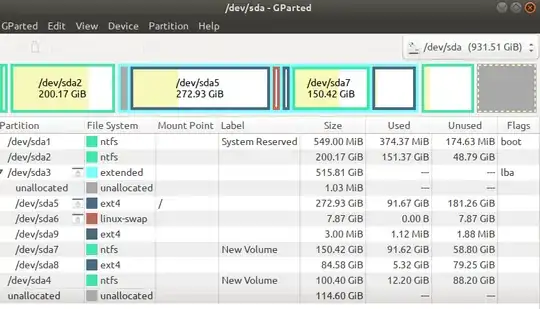 If you have any advice, I would be happy to hear! Thanks!
If you have any advice, I would be happy to hear! Thanks!