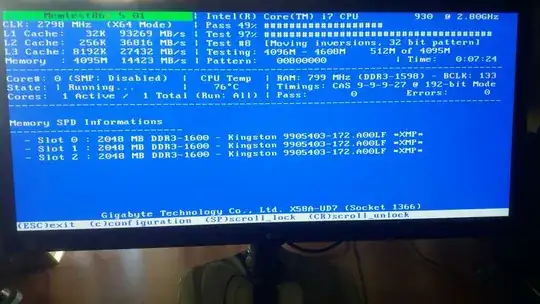I just got a new SSD and installed Ubuntu there. I already had windows 10 installed on a different SSD.
I mostly followed the information in Dual Boot Windows 10 and Linux Ubuntu on Separate SSD.
However, I did not configure anything related to boot EFI etc, as it does not seem to apply for my PC (?). It works relatively normally, when I start the PC I can choose between windows and Ubuntu in the GNU GRUB menu. The problem is that now only 4 GB out of the 6 GB of RAM are available, in both windows and Ubuntu. In windows it specifically says that 6 GB are installed but only 4 available. In Ubuntu it just says 3.8 GB.
Does anyone know why this may be happening, or what I can do to fix it?
This is the output of sudo lshw -C memory:
*-firmware
description: BIOS
vendor: Award Software International, Inc.
physical id: 0
version: F2
date: 11/10/2009
size: 128KiB
capacity: 1984KiB
capabilities: pci pnp upgrade shadowing cdboot bootselect edd int13floppy360 int13floppy1200 int13floppy720 int13floppy2880 int5printscreen int9keyboard int14serial int17printer int10video acpi usb ls120boot zipboot biosbootspecification
*-cache:0
description: L1 cache
physical id: c
slot: Internal Cache
size: 64KiB
capacity: 64KiB
capabilities: synchronous internal write-back
configuration: level=1
*-cache:1
description: L2 cache
physical id: d
slot: External Cache
size: 8MiB
capabilities: synchronous internal write-back
configuration: level=2
*-memory
description: System Memory
physical id: 16
slot: System board or motherboard
size: 6GiB
*-bank:0
description: DIMM 400 MHz (2.5 ns)
physical id: 0
slot: A0
size: 2GiB
width: 2244 bits
clock: 400MHz (2.5ns)
*-bank:1
description: DIMM [empty]
physical id: 1
slot: A1
*-bank:2
description: DIMM 400 MHz (2.5 ns)
physical id: 2
slot: A2
size: 2GiB
width: 2244 bits
clock: 400MHz (2.5ns)
*-bank:3
description: DIMM [empty]
physical id: 3
slot: A3
*-bank:4
description: DIMM 400 MHz (2.5 ns)
physical id: 4
slot: A4
size: 2GiB
width: 2244 bits
clock: 400MHz (2.5ns)
*-bank:5
description: DIMM [empty]
physical id: 5
slot: A5
I also ran memtest. All the RAM appears but the total memory is shown as 4095: