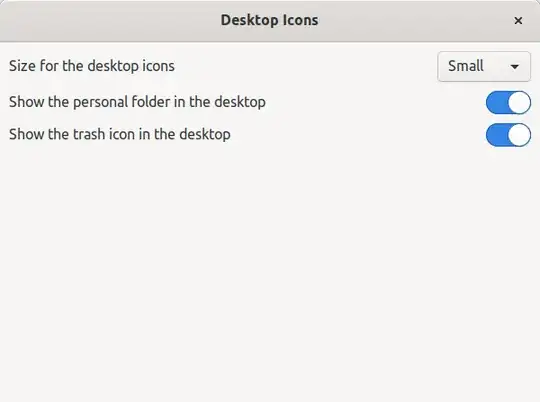To reiterate the question: how do I remove the home directory and Trash icons from the desktop in Ubuntu 19.04?
There are several similar questions on Ask Ubuntu, but none provided the answer:
- how to remove my computer icon, home folder, and trash bin from desktop was apparently asked in the era of Ubuntu 11.10 and requires removal of a My Computer icon that doesn't exist in Ubuntu 19.04.
- Removing desktop icons applies to Ubuntu 14.04 and requires removal of a Computer icon that doesn't exist in Ubuntu 19.04.
- How to remove trash icon from GNOME desktop? applies to Ubuntu 17.10 and requires removal of the Trash icon only.
- Disabling desktop icons in Ubuntu 18.04 applies to Ubuntu 18.04.
- How to Remove All Desktop Icons applies to Ubuntu 19.04, but also requires disabling the ability to create desktop icons (i.e., the Desktop folder's default behavior).
The second, third, and fourth questions are the top three hits in Google for the search terms "Ubuntu remove icons from desktop", but I can't provide the correct answer for Ubuntu 19.04 on any of them because they specifically cite a different Ubuntu version number.