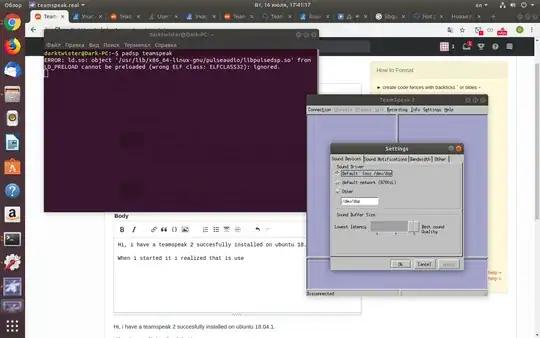i have a teamspeak 2 installed on ubuntu 18.04.1.
When i started it i realized that is use oss /dev/dsp device.
So, when i try to padsp teamspeak.
I have breaking voice, recording lags and bad sound quality(especially when i load pc hard(flight-sim). Any ideas how to make it work without lags and freezes? TeamSpeak is very important part of online-flight so i wanna ATC to hear me load&clear