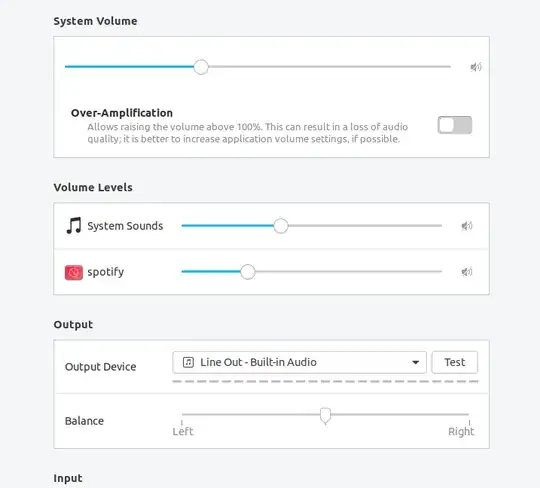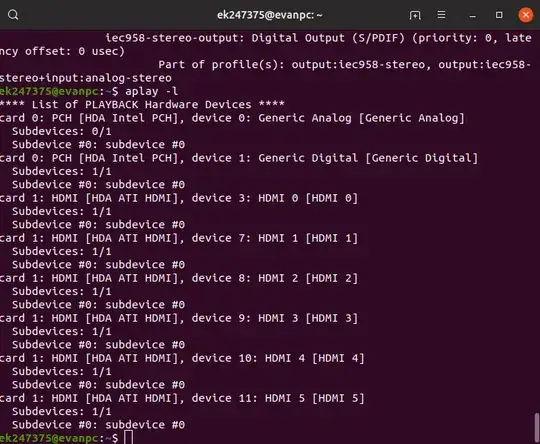I installed 19.04 earlier today and spent an hour trying to get audio working. Then audio finally started working after I plugged the speakers into a different spot in the back of my computer.
Then about an hour ago, after audio was working great, everything got quiet and stopped working. I have no idea why this is and don't know how to troubleshoot because this is my first day using linux.
It's very strange that there is an "Auto-Mute Mode" in alsamixer that seems to be enabled.
I am sorry, I don't know what I should be looking for or how to diagnose the problem and nothing I have found on the internet has helped so far. Any help is greatly appreciated, thanks