I am wanting to detach the progress copy/paste/delete bar. Is there any way to do this in Ubuntu 18? I have seen various solutions like this one and this one but they all say I should see a "Show Copy Dialog" option.
When I right click on the Files icon, there is no option to "Show Copy Dialog" like the directions say on other posts.
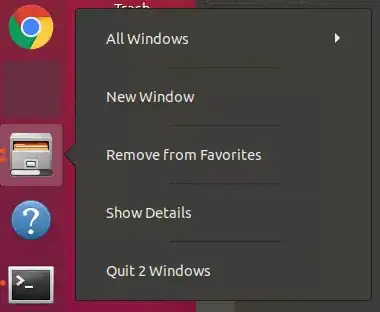
I also do not see this option if I click on the actual mini progress bar on the open Files window.
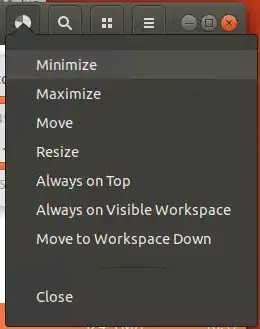
This is the progress bar that I want to detach into its separate window which was the default on older versions of Ubuntu.
