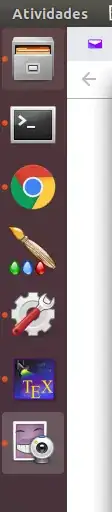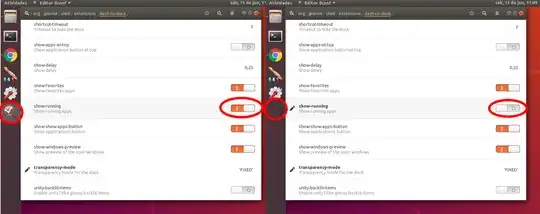I want to make secret recordings and I would like to hide only one application, for example, Cheese, which makes video recording. Does anyone know how to do this?
Asked
Active
Viewed 3,888 times
2 Answers
4
Do:
xprop | grep "CLASS"
and click on the window you want to remove from taskbar.
This will return something like
WM_CLASS(STRING) = "name", "name"
Install wmctrl
sudo apt install wmctrl
Make a program startup script or run once, depending on your preference:
wmctrl -x -r name.name -b add,skip_taskbar
Sources:
Arnaud
- 41
1
It is not a definitive solution but it works. I used the dconf-editor program to hide running applications, as shown in the image. Those that are running but I do not want to hide, as is the case of Google Chrome that appears in the image, I fixed it on the dock.
pomsky
- 70,557
Denis da Mata
- 320