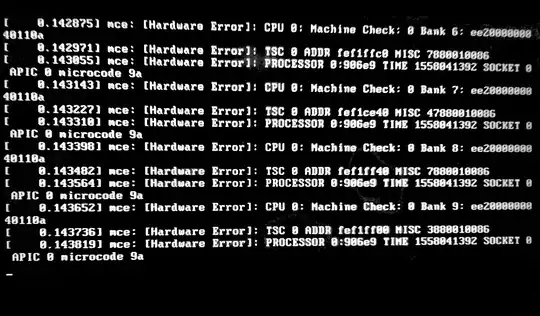It's a 7th gen Intel Dell laptop. I receive errors at boot with any Linux I try to install.
I tried Ubuntu, Mint, and MX so far. With Ubuntu the only way I can get a live thumb drive to completely load is to select UEFI Safe Graphics mode at boot options. As far as installing Ubuntu, it freezes in the middle of install. I'm able to install MX completely, but I don't want MX. The thing is with it though is it freezes if I select restart, shutdown, or log off. My guess is incompatible hardware, but I'm not sure how to proceed.
Using this tutorial, 19.04 Install Tutorial I tried install differently, and allowed online updates. It installed, but with errors, (below), I was able to install 19.04 on a Precision 5520 successfully using same tutorial, and the same live thumb drive without getting these errors.
 When I checked the Nvidia x server settings in the Precision after install the Nvidia card was enabled which seemed odd.
I booted the Inspiron in text mode after install, and saw that it was on "Hold", but I'm not sure what that's all about.
When I checked the Nvidia x server settings in the Precision after install the Nvidia card was enabled which seemed odd.
I booted the Inspiron in text mode after install, and saw that it was on "Hold", but I'm not sure what that's all about.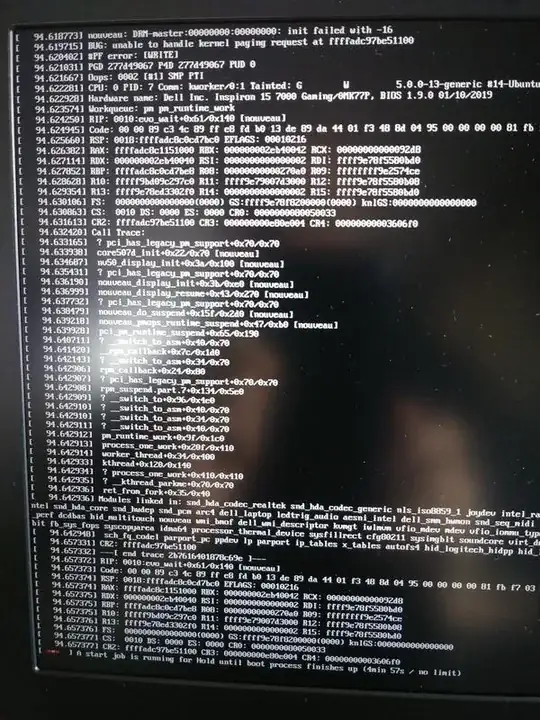 I let it run for over ten minutes. No change.
I let it run for over ten minutes. No change.