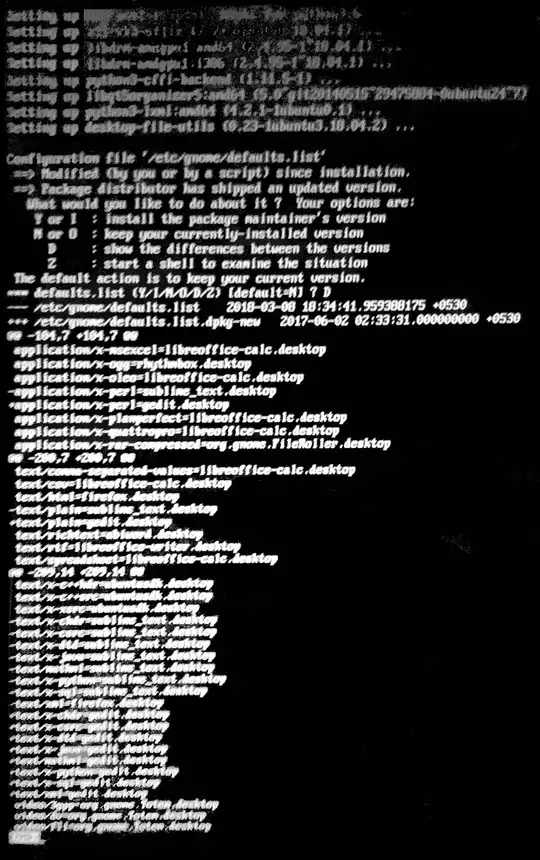Advanced settings after selecting dpkg fix broken packages:
Configuration file '/etc/gnome/defaults.list'
==> Modified (by you or by a script) since installation.
==> Package distributor has shipped an updated version.
What would you like to do about it ? Your options are:
Y or I : install the package maintainer's version
N or O : keep your currently-installed version
D : show the differences between the versions
Z : start a shell to examine the situation
The default action is to keep your current version.
*** defaults.list (Y/I/N/O/D/Z) [default=N] ?
Will this install a version of Ubuntu or 18.04 or just update my current Ubuntu 16.04?