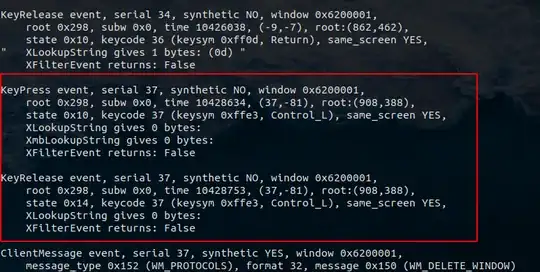My Superkey/Win-key suddenly changed its behaviour and is now a second ctrl-key. I did not do anything to change it. At least not intentionally.
How to change it back to the original behavior?
Additional Info:
Ubuntu Version 18.10
Output of gsettings get org.gnome.desktop.input-sources xkb-options is ['grp_led:scroll']
Output of xmodmap -pke | grep Control
keycode 37 = Control_L NoSymbol Control_L NoSymbol Control_L Control_L
keycode 105 = Control_R NoSymbol Control_R NoSymbol Control_R Control_R
Output of xmodmap -pke | grep Super
keycode 133 = Super_L NoSymbol Super_L NoSymbol Super_L Super_L
keycode 134 = Super_R NoSymbol Super_R NoSymbol Super_R Super_R
keycode 206 = NoSymbol Super_L NoSymbol Super_L NoSymbol Super_L NoSymbol Super_L
Output of xev pressing and releasing physical Superkey(winkey).