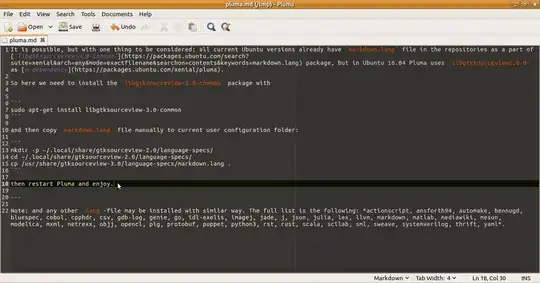It is possible, but with one thing to be considered: all current Ubuntu versions already have markdown.lang file in the repositories as a part of libgtksourceview-3.0-common package, but in Ubuntu 16.04 Pluma uses libgtksourceview2.0-0 as a dependency.
So here we need to install the libgtksourceview-3.0-common package with
sudo apt-get install libgtksourceview-3.0-common
and then copy markdown.lang file manually to current user configuration folder:
mkdir -p ~/.local/share/gtksourceview-2.0/language-specs/
cd ~/.local/share/gtksourceview-2.0/language-specs/
cp /usr/share/gtksourceview-3.0/language-specs/markdown.lang .
then restart Pluma and enjoy:
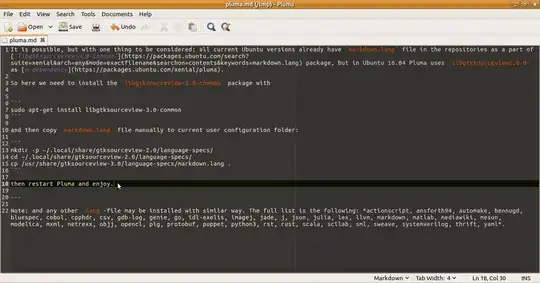
Notes:
- and any other
lang-file may be installed with similar way. The full list is the following: actionscript, ansforth94, automake, bennugd, bluespec, cobol, cpphdr, csv, gdb-log, genie, go, idl-exelis, imagej, jade, j, json, julia, lex, llvm, markdown, matlab, mediawiki, meson, modelica, mxml, netrexx, objj, opencl, pig, protobuf, puppet, python3, rst, rust, scala, scilab, sml, sweave, systemverilog, thrift, yaml.
- this approach gives free bonus - the Meld merge diff tool will use the same
lang-files to highlight syntax.