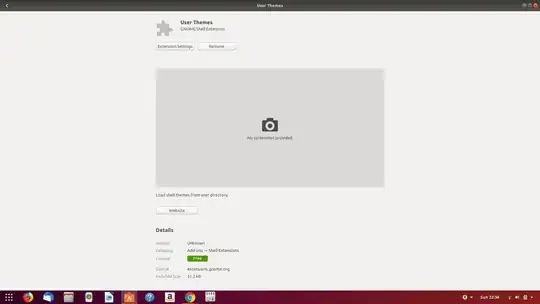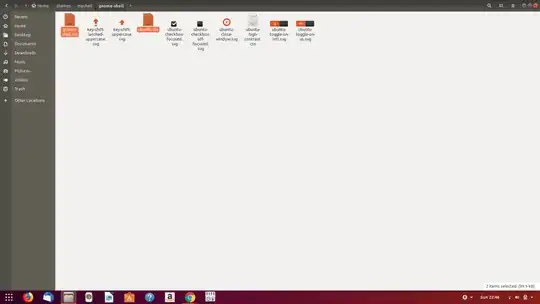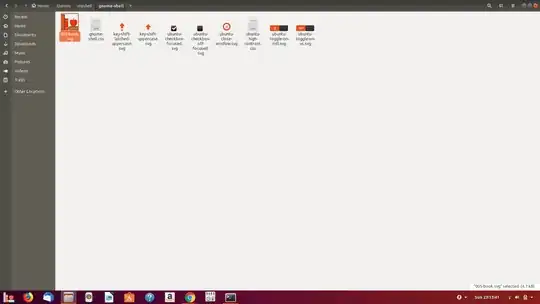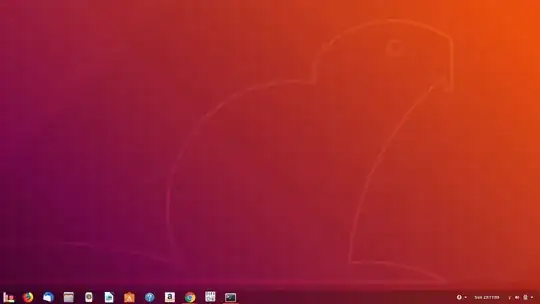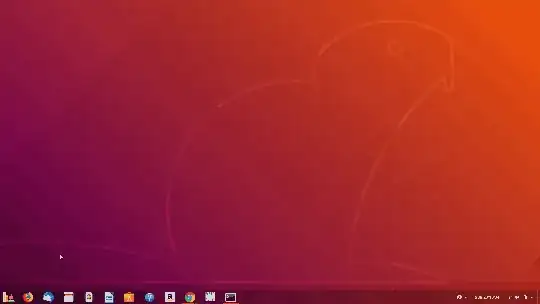I'm a relatively new Linux user and I've been trying to customise my icons. However, when I try to change my "Show application" icon, it only appears in black and white.
The icon should look like this
but ends up looking like this
Is there any way I can enable this icon to have colour?