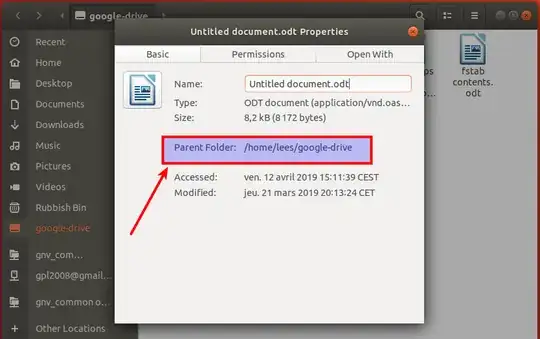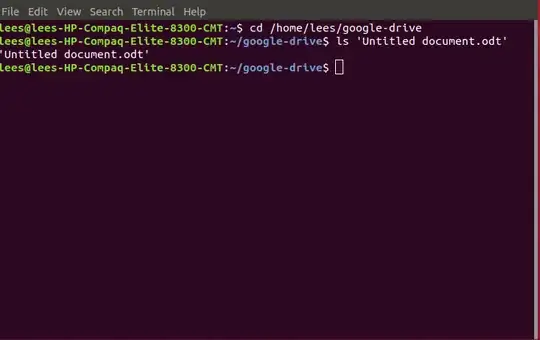I added my Google Drive to Online Accounts as described in How to Access your Google Drive Account in Ubuntu 18.04 LTS.
It works fine from the graphic interface:

But how do I access it through the file-system from the command line?
UPDATE: I've found this:
$ mount | grep gv
gvfsd-fuse on /run/user/1000/gvfs type fuse.gvfsd-fuse (rw,nosuid,nodev,relatime,user_id=1000,group_id=1000)
$ cd /run/user/1000/gvfs/google-drive:host=gmail.com,user=butterworth.ray
$ ls -lgAFt
ls: cannot read symbolic link '1PhljWusfB-JWfKSu3xqzSzCOqztgDTEDWqfG3E2KioQ': Function not implemented
ls: cannot read symbolic link '12TmyqxUuLFQIktoec0Pe2ygDVPVx9YsDfi6tS2hAXFc': Function not implemented
ls: cannot read symbolic link '1uUnjOG172XdBQ1fLe6AbslNjsHiTK-IaUpzImwkwSbc': Function not implemented
...
total 0
lrw------- 1 ray 0 Jan 19 15:56 1IkBP3RVzCkMPO8UYI8LFyLo71rCOhbEirSMuS39GxUc
lrw------- 1 ray 0 Jan 5 10:06 1JkZJuIN4U-XwOLfKmYr3-0Y2KYQMQ_EmVrZPj1i1AMI
lrw------- 1 ray 0 Jun 15 2018 12TmyqxUuLFQIktoec0Pe2ygDVPVx9YsDfi6tS2hAXFc
drwx------ 1 ray 0 Jun 15 2018 1E3zpESlcc90ZmhjztC4HD22chifWHUkk/
lrw------- 1 ray 0 Jun 15 2018 1uUnjOG172XdBQ1fLe6AbslNjsHiTK-IaUpzImwkwSbc
lrw------- 1 ray 0 Jun 15 2018 1PhljWusfB-JWfKSu3xqzSzCOqztgDTEDWqfG3E2KioQ
...
The entries correspond to the Google-Drive data,but the file-system sees them all as bad symlinks, except for the sub-directory, which in turn contains bad symlinks.
UPDATE 2:
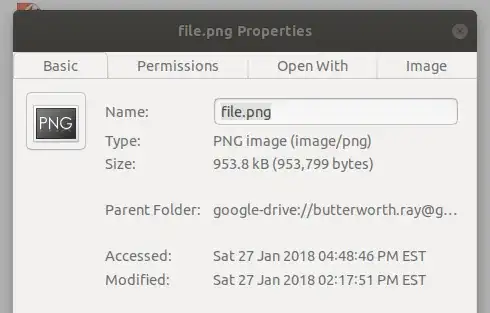
Perhaps I need to create an /etc/fstab entry? If so, what would be suitable?