I recently migrated from Windows to Ubuntu (22.04 LTS).
I use Ubuntu online accounts to sync with my Google account, which is where I keep all my work. I followed all the steps to correctly mount the Google drive.
But when I used the option 'Open in Terminal' in the Files app, I noticed that the names of the dirs and files are different in the Files app and in the Terminal. The image below shows the content of the same directory in the Files app (left) and the Terminal (right):
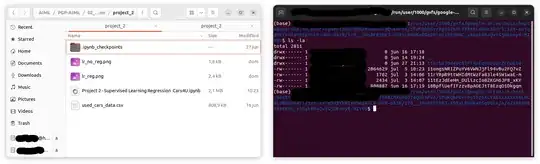
While the Files app is showing the expected names, the Terminal shows gibberish (keys or encrypted names?).
This situation, for example, makes it impossible to work with Jupyter, since the files are not recognized as .ipynb, even though Jupyter launches correctly from the Terminal on the given directory.
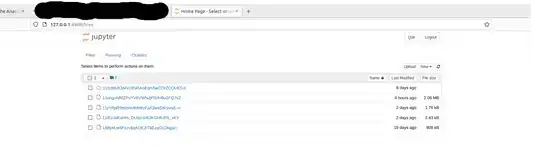
Is there a way to configure Ubuntu so that Jupyter sees the actual display names when launched from a Terminal in the Google Drive? Is this a Jupyter configuration?