After rebooting my Asus ROG Strix Ubuntu 18.04 laptop today, sound no longer works - but has been working fine for over 6 months now!
I have installed and run pavucontrol and when I go to Output Devices and select HeadPhones (unplugged) then reselect Speakers, I DO get sound - but only for a few seconds.
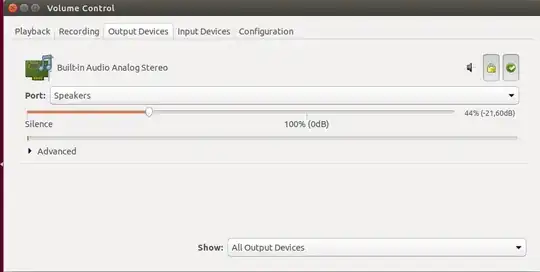 After a few seconds have elapsed, there is an ugly "fade-out" like thing (not exactly volume-down, but also weird low-pass filter applied), and then I get nothing.
After a few seconds have elapsed, there is an ugly "fade-out" like thing (not exactly volume-down, but also weird low-pass filter applied), and then I get nothing.
If I repeat the above process immediately, I also don't get no sound. If I wait a few more seconds, then I do get sound back but only for very little time.
I can't imagine this is a hardware issue, since I have dual-boot Windows 10, and on Windows side sound has kept on working correctly!
Plugging headphones or external speakers doesn't help at all.
I have read about removing pulseaudio and going for alsa drivers here: https://www.hecticgeek.com/2012/01/how-to-remove-pulseaudio-use-alsa-ubuntu-linux/
but I am afraid of screwing things up further when this might be a tiny stupid issue.
I've also read about the sound chip overheating, which is again weird since Windows side is OK(?): Identify element requesting sound chip to sleep