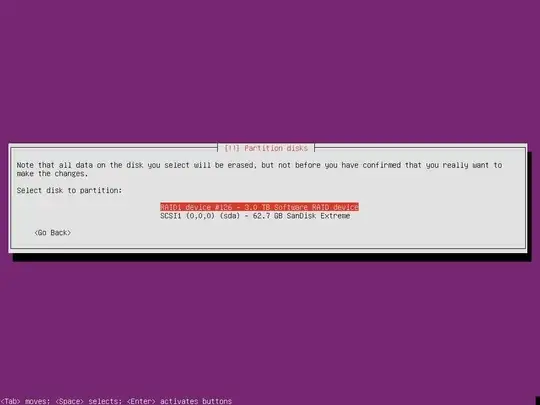I've been tearing my (limited) hair out for hours now... We recently received a handful of these shiny new 7920's. They're all configured with dual NVMe SSD's and the appropriate Intel VROC Key dongle/thing. I've gone into the set up and configured a mirrored array across both SSD's. VMD Ports are all turned on in the BIOS.
But for the absolute life of me, Ubuntu install will only see the two individual SSD's and not the array.