When I accidentally minimize windows in Unity it's so hard to find them I usually don't even bother and just open a new one instead.
How can I get rid of that terrible button so I don't ever click it by accident again?
When I accidentally minimize windows in Unity it's so hard to find them I usually don't even bother and just open a new one instead.
How can I get rid of that terrible button so I don't ever click it by accident again?
Your question is variation of the linked question.
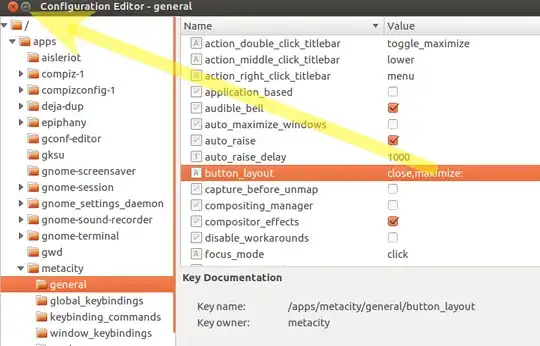
Using gconf-editor you can remove minimise from the key shown and the minimise button will not appear in your windows.
Linked Question:
Set the GSettings key button-layout in schema org.gnome.desktop.wm.preferences to close,maximize: by using dconf Editor or by running:
gsettings set org.gnome.desktop.wm.preferences button-layout 'close,maximize:'