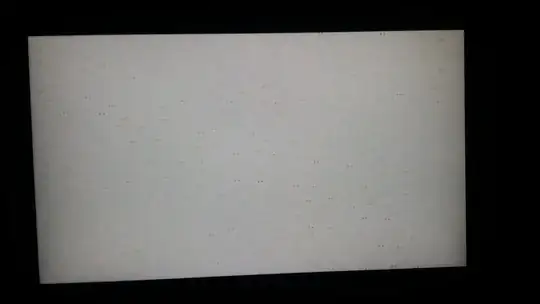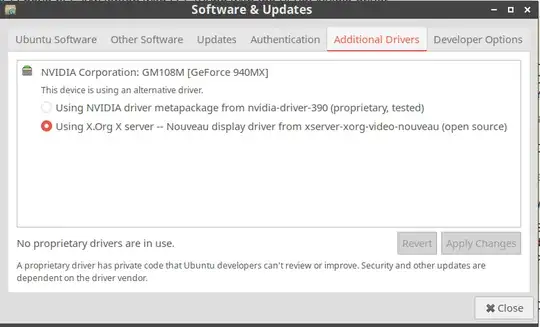I installed Ubuntu 18.04 on my laptop .it freeze on reboot and shutdown and suspend and I have to manually shutdown with power key for turning off the computer. I tried https://help.ubuntu.com/community/BinaryDriverHowto/Nvidia#Installation the solution with no luck . can anybody help me? I have n552vw laptop with i7 6700hq with the 960gt Nvidia driver
here is sudo blkid output:
/dev/sda2: UUID="148a4a5d-60cf-414e-8ce3-b79f86ad386c" TYPE="ext4" PARTUUID="a4dabba3-3ec9-4fe0-bcd8-fdb26e33d980"
/dev/loop0: TYPE="squashfs"
/dev/loop1: TYPE="squashfs"
/dev/loop2: TYPE="squashfs"
/dev/loop3: TYPE="squashfs"
/dev/loop4: TYPE="squashfs"
/dev/loop5: TYPE="squashfs"
/dev/loop6: TYPE="squashfs"
/dev/loop7: TYPE="squashfs"
/dev/sda1: UUID="6BF5-CC22" TYPE="vfat" PARTLABEL="EFI System Partition" PARTUUID="4b160ac6-a5d2-4f8c-81c9-b02cc025d0cd"
/dev/sdb1: LABEL="New Volume" UUID="7C7A8BDF7A8B9514" TYPE="ntfs" PARTLABEL="Basic data partition" PARTUUID="99a61984-cdc3-477d-9c2b-20b5eff5a457"
/dev/loop8: TYPE="squashfs"
/dev/loop9: TYPE="squashfs"
/dev/loop10: TYPE="squashfs"
/dev/loop11: TYPE="squashfs"
/dev/loop12: TYPE="squashfs"
/dev/loop13: TYPE="squashfs"
/dev/loop14: TYPE="squashfs"
/dev/loop15: TYPE="squashfs"
/dev/loop16: TYPE="squashfs"
/dev/loop17: TYPE="squashfs"
here is /etc/fstab:
/etc/fstab: static file system information.
#
# Use 'blkid' to print the universally unique identifier for a
# device; this may be used with UUID= as a more robust way to name devices
# that works even if disks are added and removed. See fstab(5).
#
# <file system> <mount point> <type> <options> <dump> <pass>
# / was on /dev/sda2 during installation
UUID=148a4a5d-60cf-414e-8ce3-b79f86ad386c / ext4 errors=remount-ro 0 1
# /boot/efi was on /dev/sda1 during installation
#UUID=6BF5-CC22 /boot/efi vfat umask=0077 0 1
/swapfile none swap sw 0 0
UUID=6BF5-CC22 /boot/efi vfat defaults 0 1
here is free -h
total used free shared buff/cache available
Mem: 7.7G 5.4G 418M 230M 1.9G 1.8G
Swap: 2.0G 0B 2.0G
and last one cat /etc/initramfs-tools/conf.d/resume
cat: /etc/initramfs-tools/conf.d/resume: No such file or directory
sudo fdisk -l output
Disk /dev/loop0: 3.7 MiB, 3878912 bytes, 7576 sectors
Units: sectors of 1 * 512 = 512 bytes
Sector size (logical/physical): 512 bytes / 512 bytes
I/O size (minimum/optimal): 512 bytes / 512 bytes
Disk /dev/loop1: 13 MiB, 13619200 bytes, 26600 sectors
Units: sectors of 1 * 512 = 512 bytes
Sector size (logical/physical): 512 bytes / 512 bytes
I/O size (minimum/optimal): 512 bytes / 512 bytes
Disk /dev/loop2: 34.6 MiB, 36216832 bytes, 70736 sectors
Units: sectors of 1 * 512 = 512 bytes
Sector size (logical/physical): 512 bytes / 512 bytes
I/O size (minimum/optimal): 512 bytes / 512 bytes
Disk /dev/loop3: 13 MiB, 13619200 bytes, 26600 sectors
Units: sectors of 1 * 512 = 512 bytes
Sector size (logical/physical): 512 bytes / 512 bytes
I/O size (minimum/optimal): 512 bytes / 512 bytes
Disk /dev/loop4: 1.2 MiB, 1253376 bytes, 2448 sectors
Units: sectors of 1 * 512 = 512 bytes
Sector size (logical/physical): 512 bytes / 512 bytes
I/O size (minimum/optimal): 512 bytes / 512 bytes
Disk /dev/loop5: 140.9 MiB, 147722240 bytes, 288520 sectors
Units: sectors of 1 * 512 = 512 bytes
Sector size (logical/physical): 512 bytes / 512 bytes
I/O size (minimum/optimal): 512 bytes / 512 bytes
Disk /dev/loop6: 2.3 MiB, 2355200 bytes, 4600 sectors
Units: sectors of 1 * 512 = 512 bytes
Sector size (logical/physical): 512 bytes / 512 bytes
I/O size (minimum/optimal): 512 bytes / 512 bytes
Disk /dev/loop7: 14.5 MiB, 15196160 bytes, 29680 sectors
Units: sectors of 1 * 512 = 512 bytes
Sector size (logical/physical): 512 bytes / 512 bytes
I/O size (minimum/optimal): 512 bytes / 512 bytes
Disk /dev/sda: 119.2 GiB, 128035676160 bytes, 250069680 sectors
Units: sectors of 1 * 512 = 512 bytes
Sector size (logical/physical): 512 bytes / 4096 bytes
I/O size (minimum/optimal): 4096 bytes / 4096 bytes
Disklabel type: gpt
Disk identifier: 6270DE80-FEA1-4548-BE07-17C506FCAD06
Device Start End Sectors Size Type
/dev/sda1 2048 1050623 1048576 512M EFI System
/dev/sda2 1050624 250068991 249018368 118.8G Linux filesystem
Disk /dev/sdb: 931.5 GiB, 1000204886016 bytes, 1953525168 sectors
Units: sectors of 1 * 512 = 512 bytes
Sector size (logical/physical): 512 bytes / 4096 bytes
I/O size (minimum/optimal): 4096 bytes / 4096 bytes
Disklabel type: gpt
Disk identifier: 5D1C00F9-28BD-4FF1-9DAF-FC6D770E1A49
Device Start End Sectors Size Type
/dev/sdb1 2048 1953523711 1953521664 931.5G Microsoft basic data
Disk /dev/loop8: 53.7 MiB, 56311808 bytes, 109984 sectors
Units: sectors of 1 * 512 = 512 bytes
Sector size (logical/physical): 512 bytes / 512 bytes
I/O size (minimum/optimal): 512 bytes / 512 bytes
Disk /dev/loop9: 140.7 MiB, 147496960 bytes, 288080 sectors
Units: sectors of 1 * 512 = 512 bytes
Sector size (logical/physical): 512 bytes / 512 bytes
I/O size (minimum/optimal): 512 bytes / 512 bytes
Disk /dev/loop10: 34.7 MiB, 36323328 bytes, 70944 sectors
Units: sectors of 1 * 512 = 512 bytes
Sector size (logical/physical): 512 bytes / 512 bytes
I/O size (minimum/optimal): 512 bytes / 512 bytes
Disk /dev/loop11: 2.3 MiB, 2433024 bytes, 4752 sectors
Units: sectors of 1 * 512 = 512 bytes
Sector size (logical/physical): 512 bytes / 512 bytes
I/O size (minimum/optimal): 512 bytes / 512 bytes
Disk /dev/loop12: 3.7 MiB, 3887104 bytes, 7592 sectors
Units: sectors of 1 * 512 = 512 bytes
Sector size (logical/physical): 512 bytes / 512 bytes
I/O size (minimum/optimal): 512 bytes / 512 bytes
Disk /dev/loop13: 238.6 MiB, 250220544 bytes, 488712 sectors
Units: sectors of 1 * 512 = 512 bytes
Sector size (logical/physical): 512 bytes / 512 bytes
I/O size (minimum/optimal): 512 bytes / 512 bytes
Disk /dev/loop14: 91.1 MiB, 95494144 bytes, 186512 sectors
Units: sectors of 1 * 512 = 512 bytes
Sector size (logical/physical): 512 bytes / 512 bytes
I/O size (minimum/optimal): 512 bytes / 512 bytes
Disk /dev/loop15: 89.5 MiB, 93835264 bytes, 183272 sectors
Units: sectors of 1 * 512 = 512 bytes
Sector size (logical/physical): 512 bytes / 512 bytes
I/O size (minimum/optimal): 512 bytes / 512 bytes
Disk /dev/loop16: 14.5 MiB, 15208448 bytes, 29704 sectors
Units: sectors of 1 * 512 = 512 bytes
Sector size (logical/physical): 512 bytes / 512 bytes
I/O size (minimum/optimal): 512 bytes / 512 bytes
Disk /dev/loop17: 91 MiB, 95408128 bytes, 186344 sectors
Units: sectors of 1 * 512 = 512 bytes
Sector size (logical/physical): 512 bytes / 512 bytes
I/O size (minimum/optimal): 512 bytes / 512 bytes
here is my additional driver i chose:
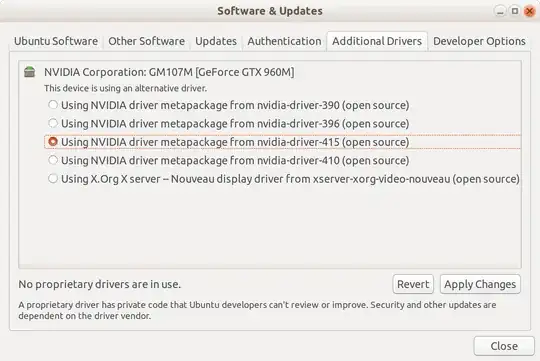
here is a screenshot of what happening after waking up in suspend state.
Name Version Rev Tracking Publisher Notes
core 16-2.37.1 6350 stable canonical✓ core
core18 18 677 stable canonical✓ base
gnome-3-26-1604 3.26.0 74 stable/… canonical✓ -
gnome-calculator 3.30.1 260 stable/… canonical✓ -
gnome-characters 3.30.0 139 stable/… canonical✓ -
gnome-logs 3.30.0 45 stable/… canonical✓ -
gnome-system-monitor 3.30.0 57 stable/… canonical✓ -
gtk-common-themes 0.1-4-g88bc1b2 818 stable/… canonical✓ -
kde-frameworks-5-core18 5.54.0 26 stable kde✓ -
ktouch 18.12.1 27 stable kde✓ -
Note: my laptop has Skylake Cpu(i7 6700HQ) which won't support with Linux kernel and it will stick in logo after installing ubuntu... after struggling to resolve this issue I come up with adding Nouveau in grub configuration and I managed to login in ubuntu eventually and now I have this problem.