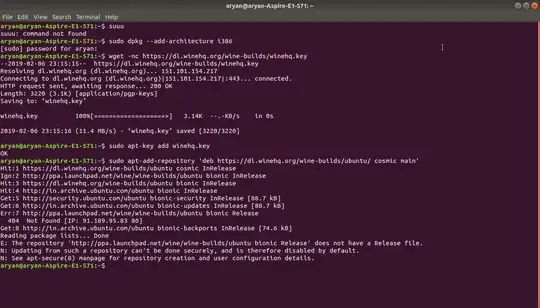I am unable to install Wine in Ubuntu 18.04.1 LTS by using terminal as dictated by many youtubers. please solve my problem beause I have to use windows application on my laptop.
Asked
Active
Viewed 1,150 times
1 Answers
4
Correct your
sources.listas suggested here.Backup your existing list (not because it's useful but because it's a best practice)
sudo mv /etc/apt/sources.list /etc/apt/sources.list.bakInstall a correct
sources.list:sudo cp /usr/share/doc/apt/examples/sources.list /etc/apt/sources.listAdd the universe repository:
sudo apt-add-repository universeInstall wine for your architecture:
for 32-bit:
sudo apt install wine32
OR for 64-bit
sudo apt install wine64
- If you are running a GUI you might wish to open Software & Updates and check that you have all your desired repositories enabled there. I usually check everything on the Ubuntu Software tab and officially supported non-free drivers as well as important security and recommended updates on the Other Software tab.
Note: Be aware that there are still some multiarch dependancy issues
Personally I'm still running wine on 16.04 as while you can install mono under 18.04 with sudo apt install mono-complete some programs I use require gecko and there's currently no gecko package available for 18.04
Sources:
How do I enable the "Universe" repository?
https://packages.ubuntu.com/search?keywords=wine&searchon=names&suite=bionic§ion=all
Elder Geek
- 36,752