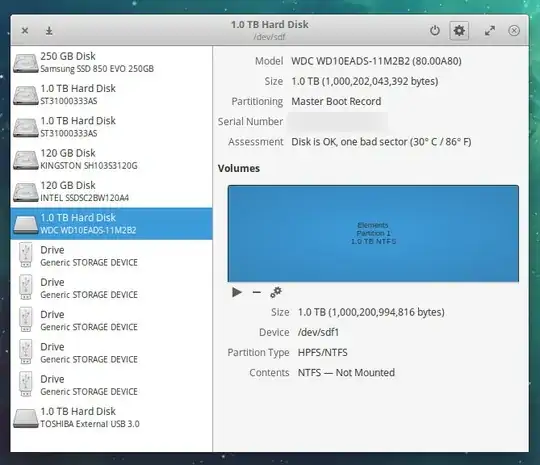My computer recently wasn't able to boot up properly. I've got ubuntu on a flash drive and am running it on the computer. I have an external hard drive to save files from my internal one but it doesn't show up in the file explorer. How would I be able to mount the hard drive so I can save my files.
Edit: I let my computer update overnight and when I went to boot it up in the morning it put my in an infinite loop of trying to repair the hard drive. All I have access to is the bios menu. I got ubuntu on a flash drive and used that to boot up something thinking it would show up in the files there.