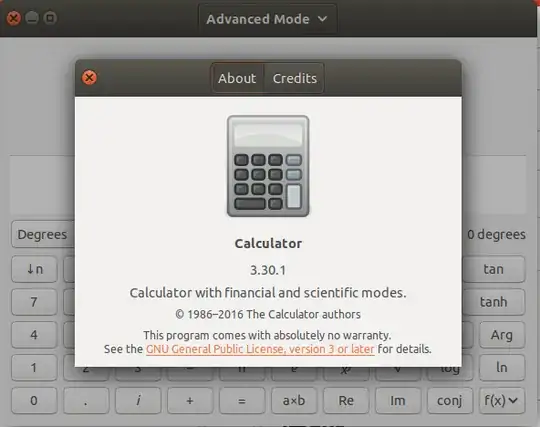I'm currently running Ubuntu 18.04.1 and have gnome-calculator 3.30.1 installed. I'm pretty sure that's the one that came bundled with 18.04.
Every time I launch gnome-calculator the following message is logged in /var/log/kern.log by apparmor:
kernel: [10238.459543]
audit: type=1400
audit(1547652310.229:29638):
apparmor="DENIED"
operation="open"
profile="snap.gnome-calculator.gnome-calculator"
name="/home/me/Documents/"
pid=10260
comm="head"
requested_mask="r"
denied_mask="r"
fsuid=1000
ouid=1000
Seven additional, identical messages are logged, with the only difference being the directory that gnome-calculator is attempting to access:
name="/home/me/Desktop/"
name="/home/me/Downloads/"
name="/home/me/Music/"
name="/home/me/Pictures/"
name="/home/me/Videos/"
name="/home/me/Public/"
name="/home/me/Templates/"
My interpretation of the above is that gnome-calculator is attempting to scan the contents of my home directory and AppArmor is preventing it from doing so.
If that's the case, why is gnome-calculator scanning my home directory?
Is anyone else seeing the same log messages? Is gnome-calculator 3.30.1 infected by malware? Should I be concerned?