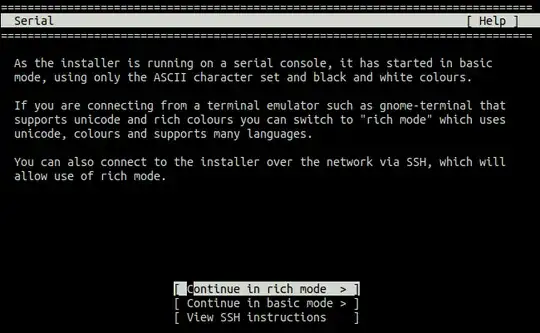At How to run Ubuntu 16.04 Desktop on QEMU? I have described in detail how to boot and install the desktop Ubuntu image on QEMU.
Now I wanted to do a similar setup for the server image to try keep things more minimal:
wget http://releases.ubuntu.com/18.04/ubuntu-18.04.1.0-live-server-amd64.iso
I have installed the server image with the GUI previously, and the setup seems to be text based, so I thought it might work.
But then, if I just add the usual:
-nographic -serial mon:stdio
as in:
qemu-system-x86_64 -cdrom ubuntu-18.04.1.0-live-server-amd64.iso \
-drive file=ubuntu-18.04.1.0-live-server-amd64.img.qcow2,format=qcow2 \
-enable-kvm -m 2G -smp 2 -vga virtio -nographic -serial mon:stdio
I just never get anything on the terminal serial.
I also tried to mount the image to see what was inside:
mkdir mydir
sudo mount ubuntu-18.04.1.0-live-server-amd64.iso mydir
to see what was inside, and:
cat mydir/boot/grub/grub.cfg
indicates that there is no console=ttyS0 option on the command line, which might explain why the terminal is empty.
I can't edit the ISO file however without first going into a GUI session, as it is mounted readonly.
I have already used the Cloud image previously, and it is great: Is there any prebuilt QEMU Ubuntu image(32bit) online? but I can't use it this time because I need GRUB for something (edit: nevermind, the cloud image does have GRUB, just it is hidden by default, see: How to get to the GRUB menu at boot-time using serial console? )
Related: How to get to the GRUB menu at boot-time using serial console? I managed to get GRUB to show on the terminal after changing the GRUB configuration with the GUI as shown in that thread.
Tested on an Ubuntu 16.04 host.