My old windows xp was giving me lot of problem so I thought of installing ubuntu. I searched for ubuntu and found out that latest released version required 2gb of ram but I have only 1 gb ram. So I searched for old release ubuntu and downloaded 15.04 vivid version and then replaced windows xp with this. Now I came to know that it's end of life for vivid and I am unabel to download and install any software on this ubuntu 15.04. Now I want to use linux lite latest version how can I do that .I don't have any other laptop or pc other than this.
2 Answers
Wikipedia and Ubuntu websites will provide you useful information about maintained versus end of life ubuntu versions.
For example this graph (from Wikipedia) shows that 15.04 is indeed not maintained since 2016:
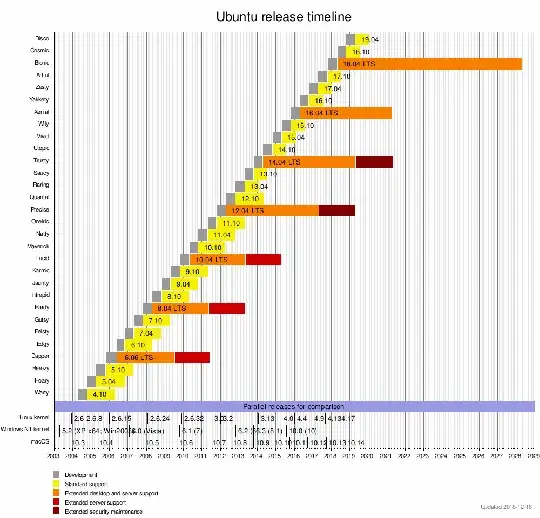
With 1GB RAM and depending on your processor and disk space, you might consider the following flavours of ubuntu 18.04 (the latest Long Term Support version):
- Lubuntu, that is the lightest flavour,
- Xubuntu, a bit heavier than Lubuntu,
- Ubuntu Mate and Ubuntu Budgie, a bit heavier than Xubuntu. If so you would probably meet the minimal system requirements, but not the recommended system requirements. So it's up to you to give them a try or not. And if you do, try with a live USB first to check it works properly.
Also, I recommend you to use light applications to make your experience smoothier e.g. avoid Libre Office and prefer Abiword and Gnumeric, use Midori or Falkon rather than Chrome (more ideas on Wikipedia)...
- 2,476
Possible duplicate of How to install software or upgrade from an old unsupported release?
You need to change your apt sources list and change the current Ubuntu domains to old-releases.ubuntu.com
After that, you can install update-manager and do do-release-upgrade.
You will first upgrade to 16.04, and if you want to, from there you can continue to upgrade to 18.04.
- 91