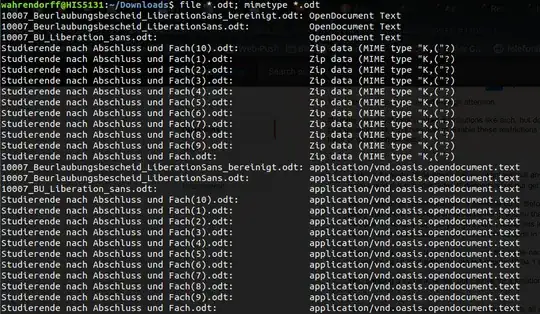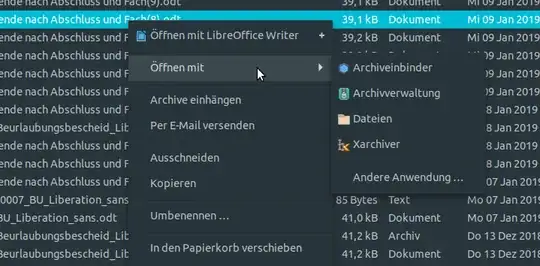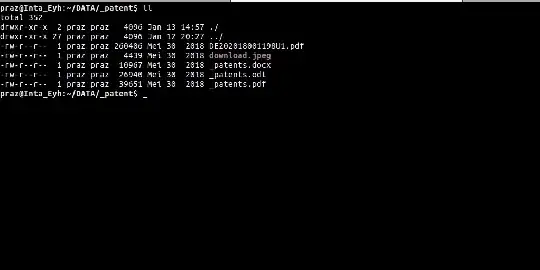This might be an odd question, but I like to know how to make file-roller except odt files to be opened.
I am working pretty much with odt files as templates. I need to open them quite often and look into the containing xml files for some nerdy developer reasons.
In the past (12.04 and before) file-roller would open odt files without problem (since they are simple zip compressed files with an other ending). In 14.04 and 16.04 I had to do some magic (I do not recall) via gconf-editor to make file-roller open those odt files without renaming them to a .zip ending.
Now I am on 18.04 and there is not much configuration left in gconf and I cannot find anything related in dconf either.
So could somebody please enlighten me on how file-roller determines that ".odt" is a not-supported fileytype or a solution on how to teach file-roller to open my odt files without renaming them beforehand.
I already tried to add odt to the zip section in /etc/mime.types, but this does not seem to have any impact on file-roller.
Many thx for any hints into the right direction.
[UPDATE] @clearkimura
I use Nemo, but same with nautilus.