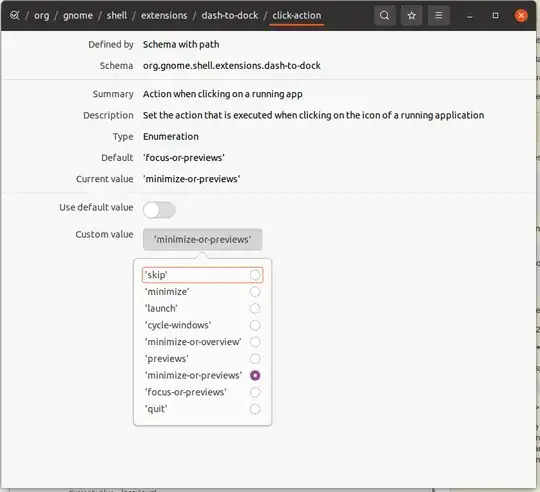On one of my computers, clicking on an Icon on the launcher that has multiple application grouped will toggle between opening all the Windows in the group, or minimzing all the windows in the group.
On all the other computers, when there is more than one item on the icon, it will bring up the list and allow the user scroll through the icon list and click on just one application.
Does anyone know how to change this behavior to the default, whereas it will bring up the list if there is more than one icon in the group, and toggle restore/minimize when there is only one in the group?
You can see this list with a sequence of keystrokes:
- right click the icon
- click all windows
- click the application instance from the list